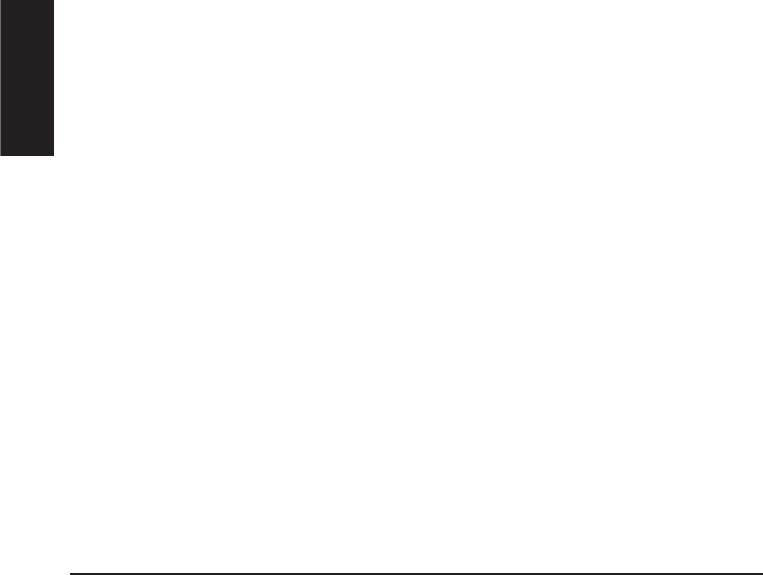
4.1 Notebook Multimedia Features
Your notebook computer is rich in multimedia features that make your computing fun, com-
fortable, exciting and easy. Your computer is well able to perform all multimedia tasks
through the following:
• Intel® Pentium® M Processor Dothan
• Up to 2GB DDR2- SDRAM
• DVD/CD-RW Combo or DVD Dual (Optional)
• Integrated Intel 915GM graphics engine.
• 16-bit Audio Sound System with built-in speaker and microphone.
4.2 Audio Sound System Features
Your computer has a built-in 16-bit stereo sound controller that allows you to record, store,
and playback voice, music and other sound effects with built-in mixer controls. An integrated
full-duplex microphone and twin mini-speakers are also built-in into your computer to allow
you to record and playback sound anytime and anywhere.
On the left side of your computer, you will find the audio ports that include the following:
• External 1/8-inch microphone jack that connects external microphone for recording purpose.
• Earphone or headphone jack for personal listening.
• SPDIF out port for digitized audio signal transmission.
• Sound volume adjust by K/B hot-key
4.3 Setting up the Audio Driver Properties
Before you can start using the audio capabilities of your computer, you need first to setup
properly the audio driver after installing Windows. If you bought your computer with
Windows pre-installed, it is most likely that your dealer have configured the sound driver for
you. If not, you must refer to Chapter 2 on how to setup the sound drivers for Windows.
4.4 Windows Multimedia Programs
Windows provides several multimedia programs that you can run with the built-in features of
your computer. Pointing the Start button, Programs, Accessories, then Entertainment, you
will find the Multimedia programs group. (The section below use Window XP as examples)
English
MANUAL INGLES OK 20/7/06 11:40 Página 66


















