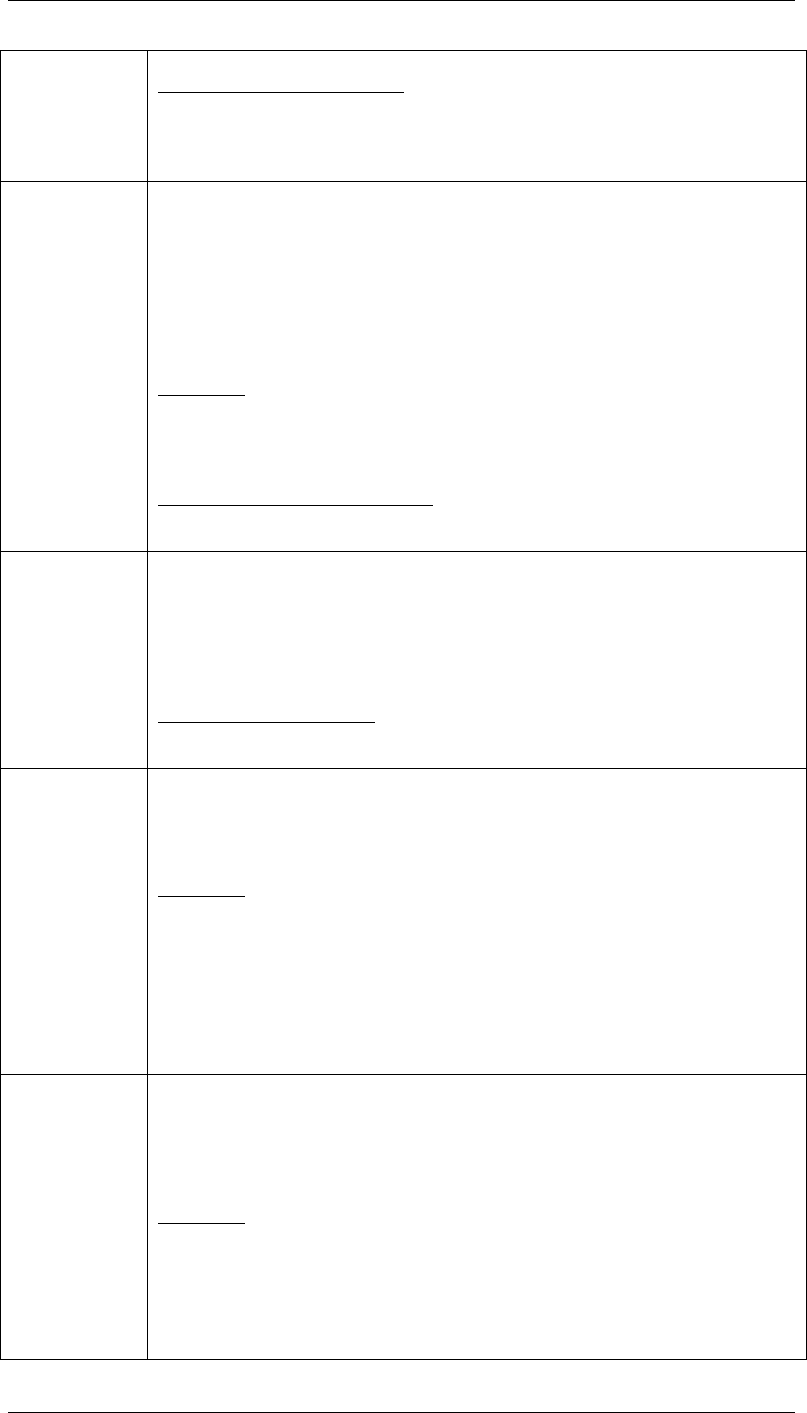
TANDBERG GW Dataport Command Interface User Guide
D13202 Rev 01 10
Example of
ipaddress
feedback:
*P ipaddress 1 static 10.0.5.98
*P ipaddress 1 subnetmask 255.255.0.0
*P ipaddress 1 gateway 10.0.0.1
ipassignment
Selects between DHCP (Dynamic Host Configuration Protocol) or static IP address
allocation. When DHCP is selected the GW will automatically receive all the
necessary information from the DHCP server. This function should be used when
the GW is connected to a LAN using DHCP. When using this mode, IP-address and
IP-subnet mask are not used because the DHCP server supplies these parameters.
ipassignment [LAN interface] <dhcp/static>
---
parameters:
•
LAN interface: 1.
Number identifying the LAN interface. If this
parameter is omitted the command applies to all interfaces (only interface
1
is in use).
Example of
ipassignment
feedback:
*P ipassignment 1 static
ipmtu
Sets the maximum IP packet size to be used for H.323 calls. It can be useful to
reduce the packet size when packets are transmitted over links that add overlay
(f.ex. VPN). Reducing the packetsize will prevent the packets from being
fragmented.
ipmtu <1200-1400>
Example of ipmtu feedback:
*P ipmtu 1400
ippassword
Sets a password to restrict access to the GW’s webserver, telnet and ftp resources.
ippassword [LAN interface] <password>
---
parameters:
•
LAN interface: 1.
Number identifying the LAN interface. If this
parameter is omitted the given value is set for all interfaces (only interface
1
is in use).
• password: Textstring of maximum 16 characters. If the password is
forgotten it can be deleted using the command
ippassword “”
through the
RS-232 port.
NOTE! The default password is “TANDBERG”.
ipspeed
Sets LAN port speed.
NOTE! The GW needs to reboot before the changes will apply.
ipspeed [LAN interface] <speed>
---
parameters:
• LAN interface: 1.
Number identifying the LAN interface. If this
parameter is omitted the given value is set for all interfaces (only interface
1
is in use).
•
speed: auto/10half/10full/100half/100full.
The speed is either set to auto
or manually from 10mb half duplex to 100mb full duplex. When set to
auto the GW will automaticall
y
ne
g
otiate with the network and use the


















