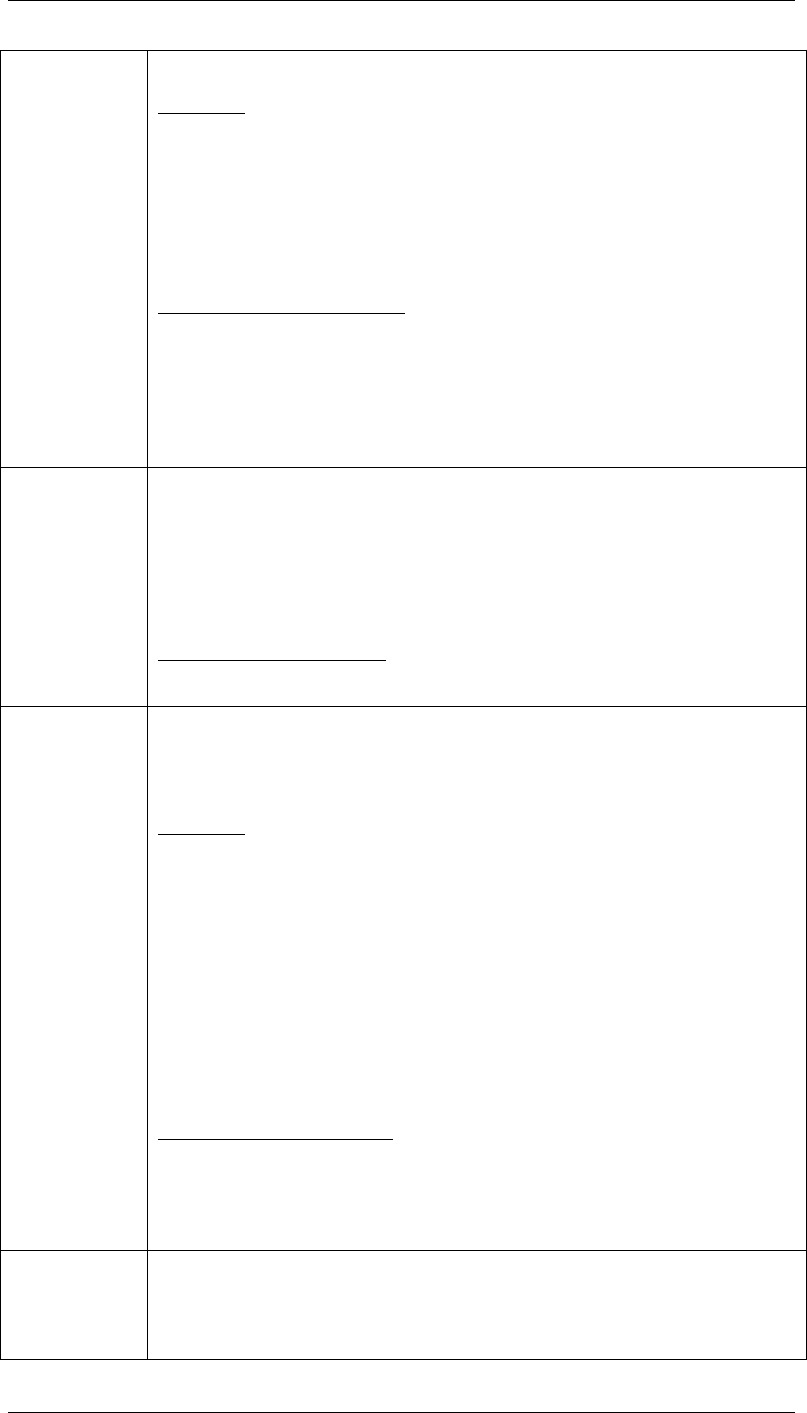
TANDBERG GW Dataport Command Interface User Guide
D13202 Rev 01 13
---
parameters:
•
profile number: p1/p2/p3/p4/p5/p6
. The GW can hold as many as six
profiles (p1, p2 and p3 are predefined and can not be changed).
•
call prefix:
The prefix number for this profile.
•
profile name:
The profile’s name. Textstring of maximum 8 characters.
•
network: auto/h320/h323
NOTE! This parameter will be overridden by the GW, ref. command
calltransfer.
Example of
netprofile
feedback:
*P netprofile p1 "" Auto auto
*P netprofile p2 "" ISDN h320
*P netprofile p3 "" H323 h323
*P netprofile p4 0 Ext auto
*P netprofile p5 1 test auto
*P netprofile p6 2 test2 auto
pardial
Sets parallel dial mode for BONDING calls. If
pardial
is set to
off
the GW will set-
up BONDING calls by dialling all channels in a sequential manner, i.e. the system
will wait for a connection on the current channel before attempting to connect the
next.
pardial <on/off>
---
Example of
pardial
feedback:
*P pardial off
pricable
Sets PRI interface cable lengths.
pricable [PRI interface] <cablelength>
---
parameters:
• PRI interface: a/b/c/d.
Letters identifying the different PRI interfaces. If
this parameter is omitted the given value is set for all interfaces.
o
a
: PRI interface 1
o
b
: PRI interface 2
o c
: PRI interface 3
o d
: PRI interface 4
• cablelength: 1/2/3/4/5.
o 1
: 0-133 ft (0-40 m)
o
2
: 133-266 ft (40-81 m)
o 3: 266-399 ft (81-122 m)
o 4
: 399-533 ft (122-162 m)
o 5
: 533-655 ft (162-200 m)
Example of pricable feedback:
*P pricable a 1
*P pricable b 1
*P pricable c 1
*P pricable d 1
prichan
This command is used to configure the channel hunting strategy for the PRI
interfaces.
prichan <PRI interface> max <1..23/30>
or


















