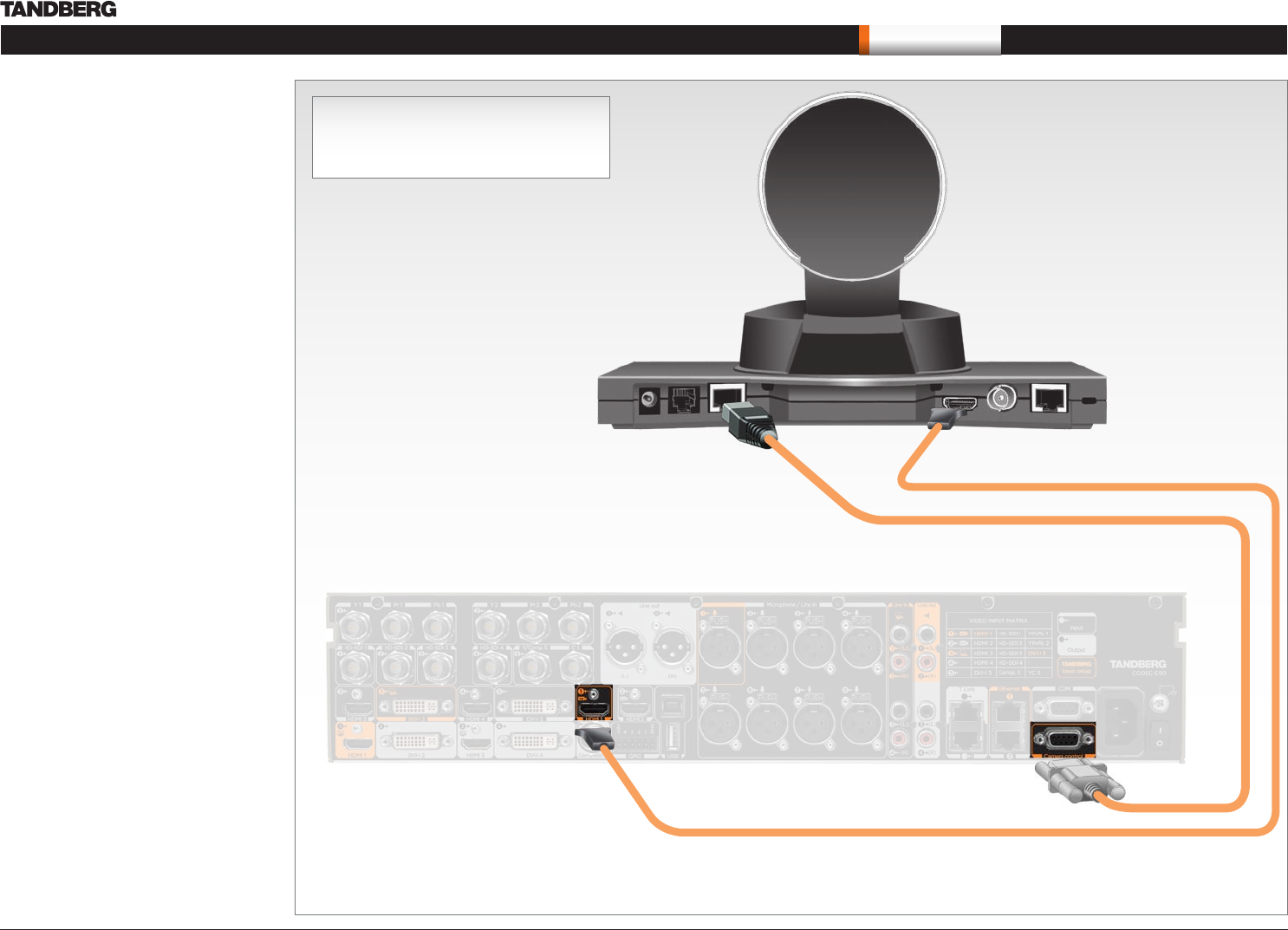
D14274.01—NOVEMBER 2008
36
T1
Administrator Guide
Contents Introduction Getting started About the menus About the settings Settings Library Cameras Appendices Contact us
Cameras
If installing extra cameras with TANDBERG
T1, see the user documentation delivered
with the camera for information about the
cabling.
Connecting HDMI HD Video out on camera to HDMI 1 In on the Codec.
VISCA™ is a trademark of Sony Corporation
Connecting the camera
The HDMI cable is pre-mounted in
TANDBERG T1.
Rear side of the TANDBERG
PrecisionHD 1080p camera
Rear side of the TANDBERG Codec C90
Connect the camera control cable, RJ45 to RS-232.
Visca™ protocol is supported.


















