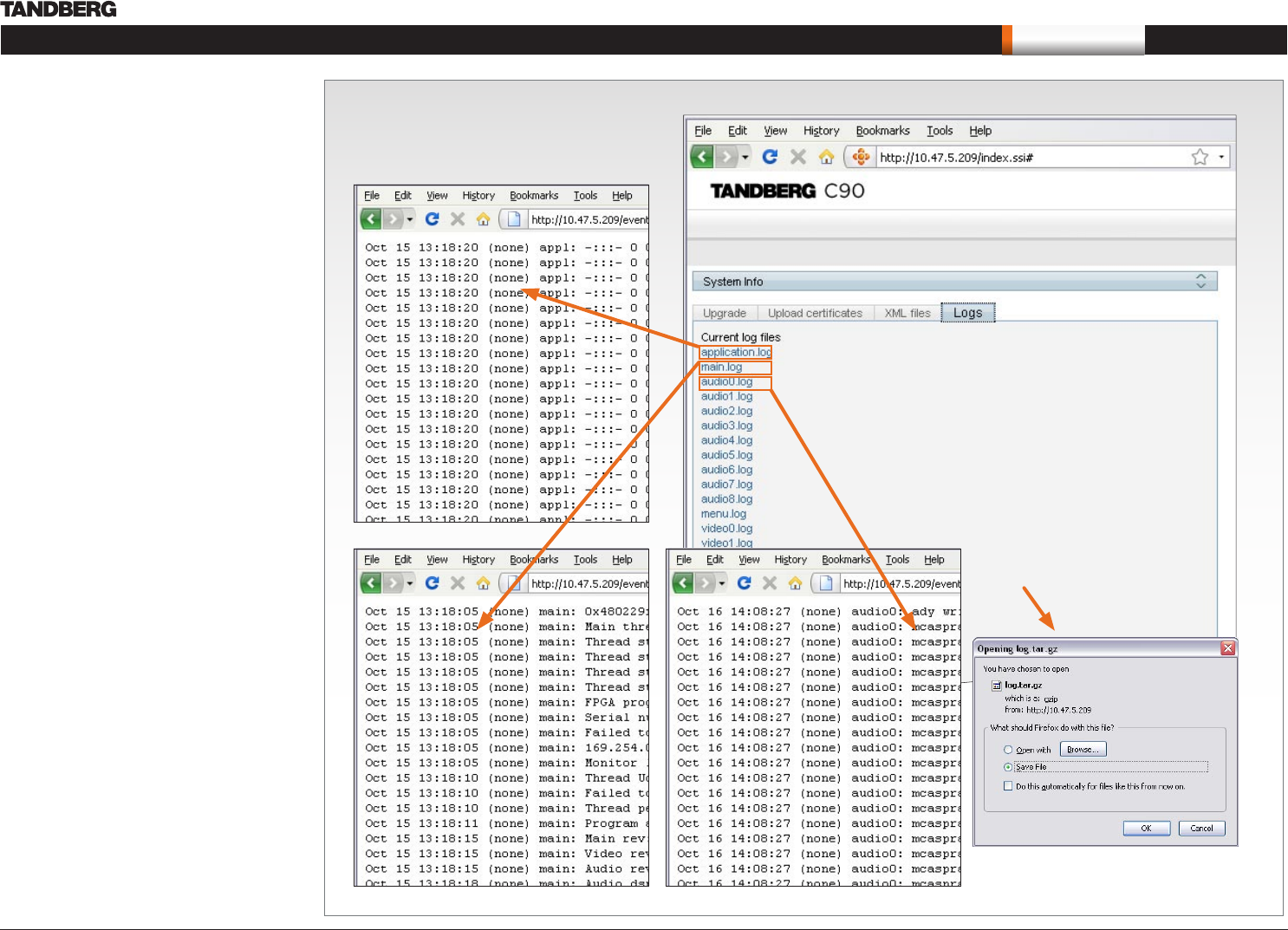
D14274.01—NOVEMBER 2008
52
T1
Administrator Guide
Contents Introduction Getting started About the menus About the settings Settings Library Cameras Appendices Contact us
Appendices
Debug log files
Select a debug log file by clicking on the name of the file.
Some of the log files can be opened or saved.
Log files
In the Logs tab you will find debug log files.
These are TANDBERG specific debug files which
may be required by TANDBERG in the need of
technical support.
Some of the log files can be saved.
You will then see the following dialog
box:


















