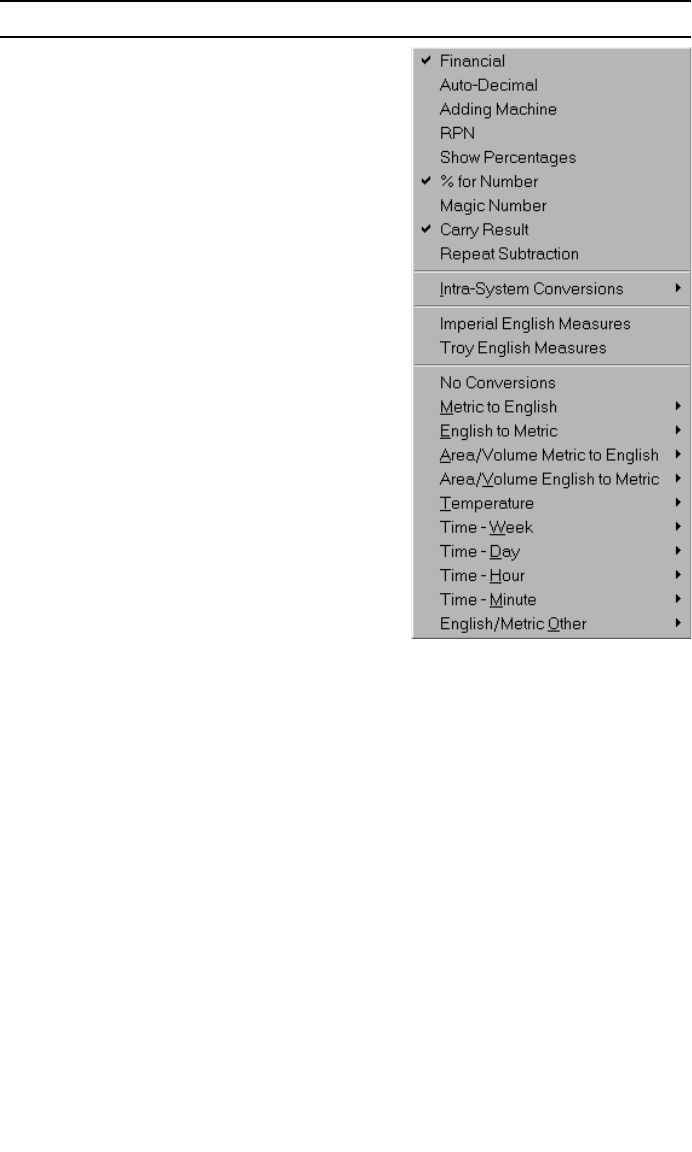
Page 19
Modes Menu
Financial
This will display the result of your calcula-
tions in a currency format (i.e. 5 will be 5.00,
3.2 will be 3.20 and 4.006 will be 4.01). The
number of visible decimal places depends
directly on your setting for the number of
decimal places you wish to see.
Auto-Decimal
By special request from our users in the ac-
counting profession. If Auto-Decimal Mode
is checked, when entering a series of num-
bers, you don't need to enter the decimals.
The calculator will format your input based on
the number of decimal places you selected.
Adding Machine
The calculator will work like an old-fashioned
adding machine, where you first enter an op-
erand (number) and then the operator. The
first operator is always a plus (+) in this
mode, regardless of what you press. After
you enter the last number in your series,
pressing the equal sign (=) is the same as
pressing a plus followed by an equal. If addi-
tion is not your desired operation, then press
the operator that you need and then the
equal sign.
RPN
This mode allows you to enter numbers and
do your calculations in the Reverse Polish
Notation. When the RPN mode is checked,
you must first enter your numbers and then enter the operators.
NOTE: RPN and Adding Machine modes Can't be on at the same time.
Show Percentages
The calculator will print the actual percentage value to tape (as well as the de-
rived value in the Readout).
% for Number
If this option is checked, then the percentages will be calculated for the previous
value. Otherwise the percentages will be calculated as the number you entered
divided by 100. For example: expression 200+200-20% will equal to 320 if this
option is checked or 399.80 if this option is not checked.
Magic Number (mathematical constant)
If this option is checked then you can perform multiple operations for a single
operand. The first operand entered will become the Magic Number. All follow-
ing operations will be performed for the Magic Number. Example:
Magic Number Off Magic Number On
5+2=7 5+2=7
+8 [7+8]=15 +8 [5+8]=13
+9 [15+9] =24 +9 [5+9] =14
Carry Result
If this option is checked, then the result of your calculation will remain in the
Readout. If it's not checked, the Readout will be reset to 0 after the calculation
is completed. (To complete the calculation push the = button.)


















