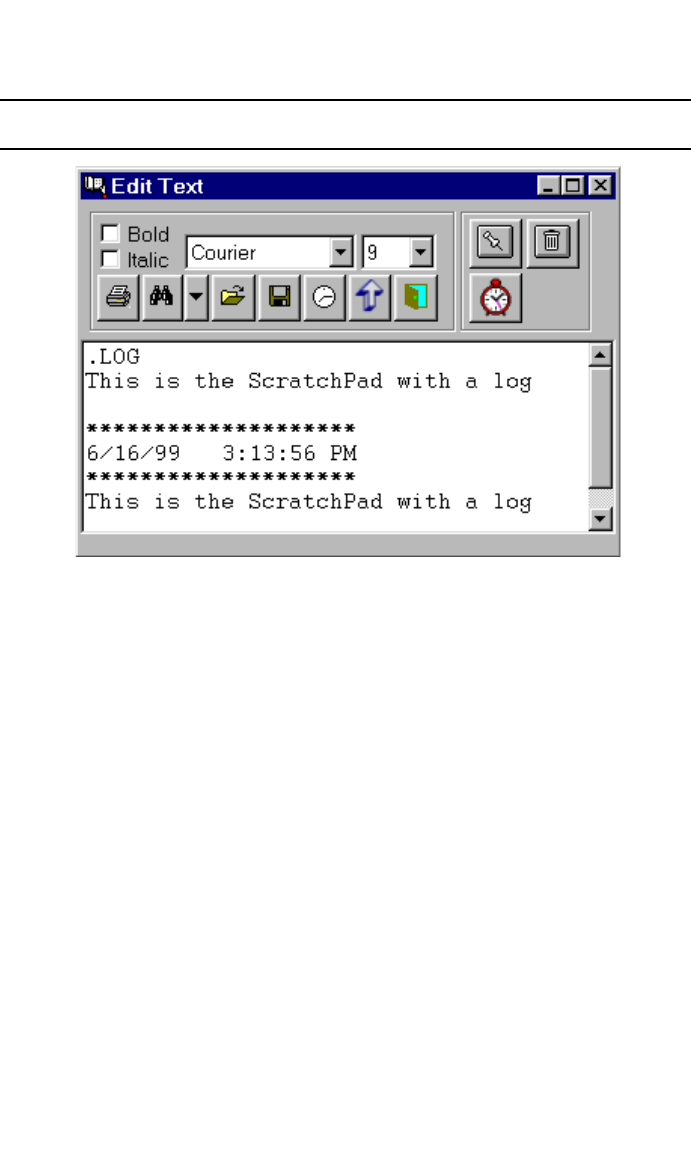
Page 39
OK Button
Close the calendar and pass the result back to the previous screen. This button
is visible ONLY when you use the Calendar to pass information.
Date Notes/ RPN Stack/ Scratch Pad
DATE NOTES: Use this screen to add notes (up to 1024 characters) to any date.
For example, we use this to keep notes on what work was performed and refer back
to them when we are billing out the time Sheets.
HINT: This screen is available from the Calendar screen.
RPN: In RPN Mode, you can view, but not edit, the RPN Stack on this screen.
Scratch Pad: You can use this as a small text editor. You can open multiple in-
stances of this editor.
Applicable to Daily Notes, RPN and Scratch Pad Modes
Bold
Check this box if you wish the text to appear bold. Settings will be retained until
you change them again.
Italic
Check this box if you wish the text to appear italic. Settings will be retained until
you change them again.
Font
Select the font you wish to use. Settings will be retained until you change them
again.
Font Size
Select the size of the font (from 8 to 24). Settings will be retained until you
change them again.
Print Button
Print the text.


















