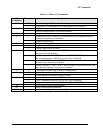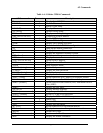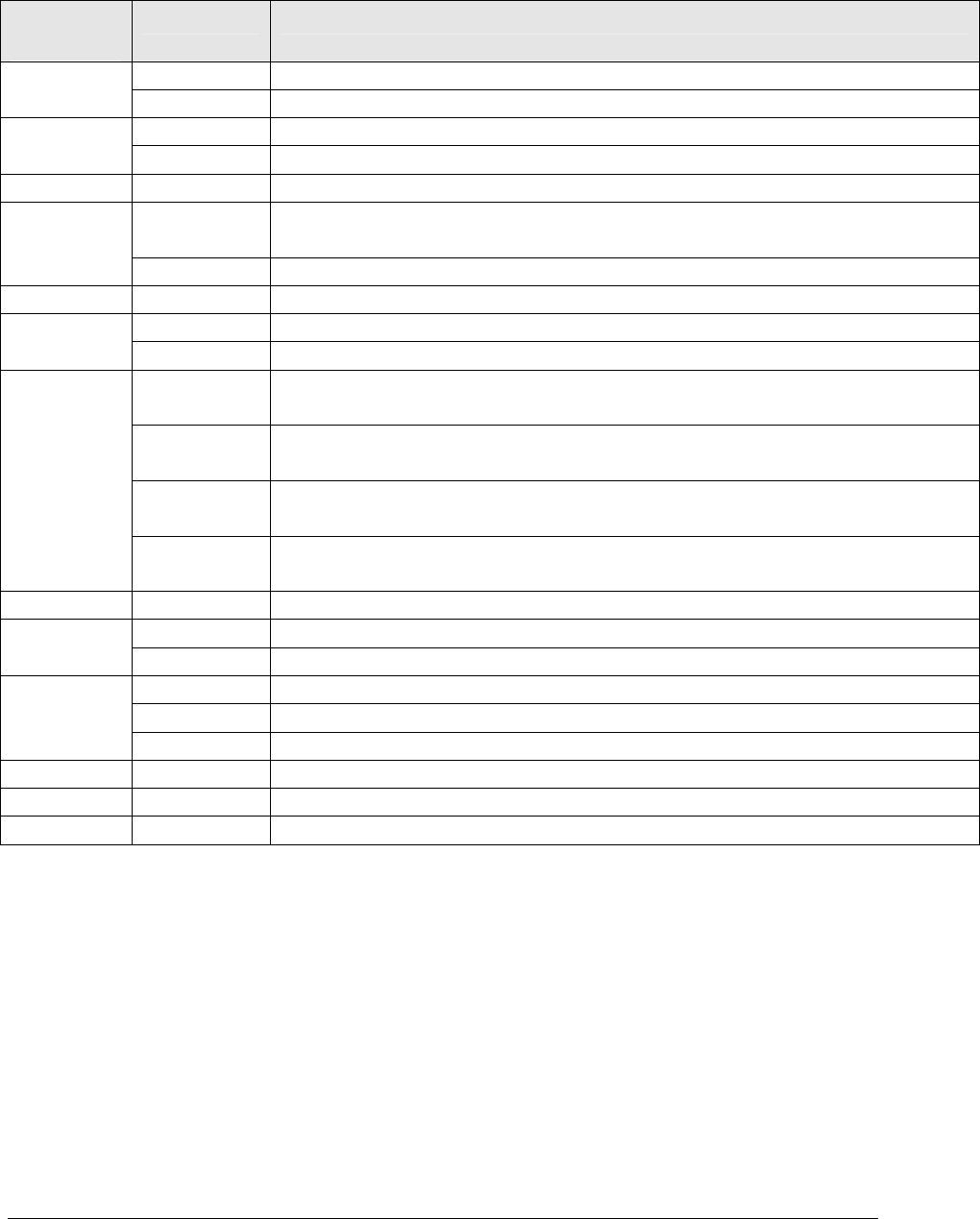
AT Commands
Table A-1. Basic AT Commands
AT
Command
Parameter Description
0 Do not echo typed AT commands. E
1 Echo typed AT commands back to the attached DTE (default).
0 Display transceiver product version information. I
1 Display modem product version information.
P Use pulse dialing.
0 Return result codes (required for modem transceiver programming and
Telenetics-proprietary commands)
Q
1 Suppress result codes.
T Use tone dialing. (default)
0 Display result codes as numbers. V
1 Display result codes as words.
1 Enable additional result code CONNECT<rate>, dial tone and busy
detection are both disabled.
2 Enable additional CONNECT<rate> and NO DIALTONE result codes,
dial tone detection is enabled, busy detection is disabled.
3 Enable CONNECT<rate> and BUSY result codes, dial tone detection is
disabled, busy detection is enabled.
X
4 Enable CONNECT<rate>, BUSY, and NO DIALTONE result codes, dial
tone detection and busy detection are enabled.
Z 0 Drop active call and reset to default configuration.
0 Carrier Detect always ON. &C
1 Carrier Detect follows data carrier (default).
0 Ignore Data Terminal Ready (DTR).
1 Go to Command Mode after ON-to-OFF DTR transition.
&D
2 Hang up and go to Command Mode after ON-to-OFF DTR transition.
&F Set to factory default configurations.
&V Dump configuration parameters.
&W Save active configuration as user profile.
Page 20