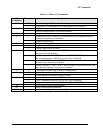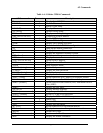Appendix B
Installing the 8-port RS-232 Module
T
he 8-port RS-232 module allows up to eight endpoint devices (such as meters, relays, and
controllers) to connect to a single OMEGA CDMA Modem. This appendix describes how
to install the 8-port RS-232 module. If you do not have this optional module, you can skip
this appendix.
Verifying Package Contents
The 8-port RS-232 module package contains the following items:
One OMEGA 8-Port RS-232 Module
Four metal standoffs
Four screws
If any of these items are missing or damaged, please contact Telenetics immediately.
Installation
The 8-port RS-232 module is designed for simple installation in the field.
1. Set the OMEGA Power Battery switch to the OFF position.
2. Open the OMEGA CDMA Modem cabinet.
3. Insert a metal standoff into each of the four threaded inserts on the OMEGA baseboard.
4. Hold the module above the J32 connector on the OMEGA baseboard, so its gold pins are
facing down toward the connector.
5. Gently insert the gold pins into the connector. Align the holes on the module with the holes
on the threaded inserts.
6. Use the four supplied screws to secure the module to the standoffs.
Page 29