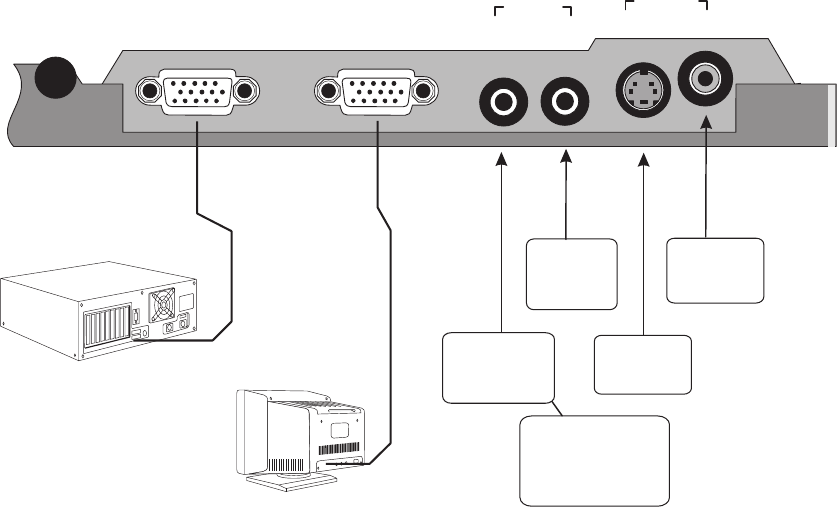
6. If you are using an IBM VGA/SVGA computer, the connections
are shown in Figure 7:
a. Unplug the monitor cable from the computer.
b. Plug one end of the supplied VGA/SVGA cable into the video
port of the computer.
c. Plug the other end of the VGA/SVGA cable into the
COMPUTER
jack on the Firefly
™
P350.
d. To use your computer monitor along with your P350, plug the
monitor cable into the
MONITOR
jack on the Firefly
™
P350.
External
Amplified
Speaker
VCR or
Laserdisc
Video
Super VHS
Video
Line Level
Stereo Audio
Input
The
Big Monitor
347987598
6235 88
IBM Compatible PC
Monitor
VCR or Laserdisc
Stereo Audio Input
(use dual RCA to
1/8" Stereo cable)
COMPUTER
AUDIO
in out
MONITOR
VIDEO
s-video composite
Figure 7. P350 to IBM Connections
8 User Manual


















