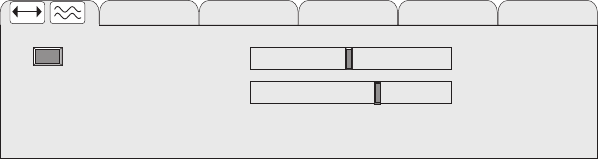
Menu Mode On-Screen Controls
NOTE: To maximize the image quality of NTSC, PAL or SECAM video,
the On-Screen controls are displayed in a low resolution mode. When
video input is displayed, the On-Screen controls will not appear as sharp
as when a computer input is displayed.
SYNC
To access the menu page with the
SYNC
function, press and release
MENU
, page-up or page-down, then press either the up or down arrow
key to “step” to the line where
SYNC
is displayed. Press either the right
or left arrow key to select between 16 possible image phase adjustment
settings. An on-screen graphic will indicate the
SYNC
setting.
SYNC
can be affected by the
WIDTH
control, refer to the Troubleshooting
Guide
.
WIDTH
To access the menu page with the
WIDTH
function, press and release
MENU
, page-up or page-down, then press either the up or down arrow
key to “step” to the line where
WIDTH
is displayed. Press the right arrow
key to expand the width of the image. Press the left arrow key to
contract the width of the image. An on-screen graphic will indicate the
relative value of the
WIDTH
setting.
WIDTH
may affect the
SYNC
control, refer to the Troubleshooting Guide.
Language To access the menu page with the language function, press and release
MENU
, page-up or page-down, then press either the up or down arrow
key to “step” to the line where
ENGLISH
,
FRANCAIS
,
DEUTSCH
or
ESPAÑOL
is displayed. Press either the right or left arrow key to “step”
through the four languages. The language selected will be displayed
on-screen.
☞
SYNC
WIDTH
ENGLISH
User Manual 17


















