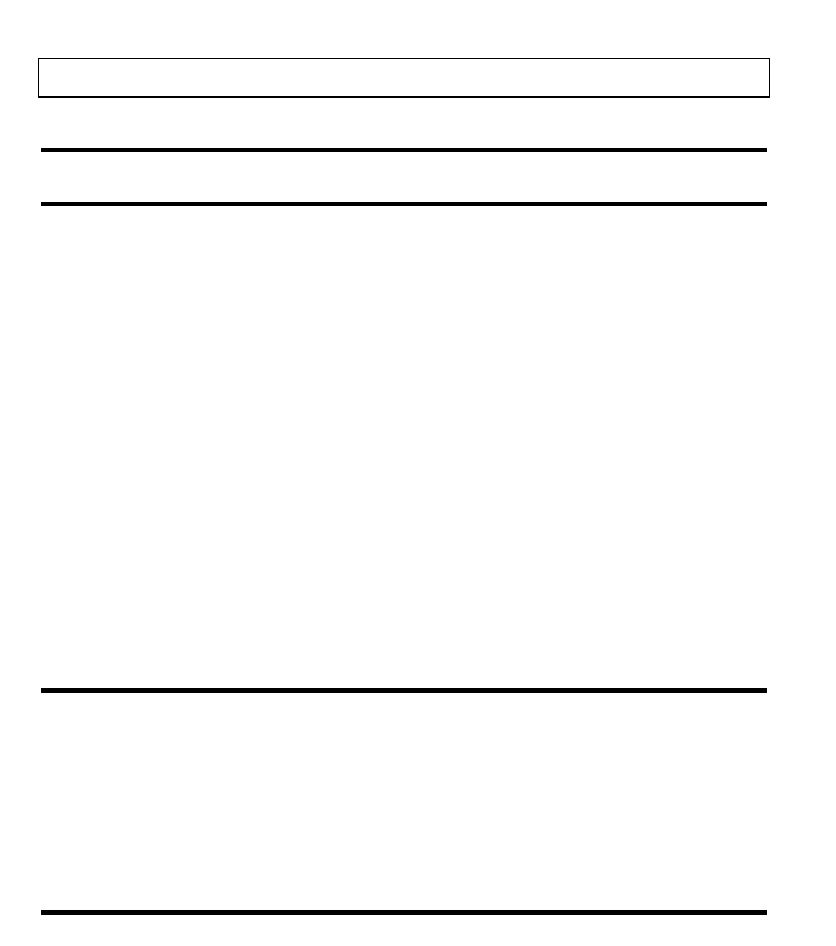
Contents
Preface
Chapter 1 Operating the Computer
Before You Begin ........................................................................................ 1-3
Operating Guidelines.................................................................................... 1-4
Using the AC Adapter.................................................................................. 1-8
Starting the Computer ................................................................................ 1-10
Brightness and Contrast.............................................................................. 1-11
Using LED Indicators................................................................................. 1-12
Using the Pointing Device.......................................................................... 1-14
Volume Control .........................................................................................1-16
Using Options ............................................................................................ 1-17
Using External Monitors ............................................................................ 1-19
Using Disk Drives...................................................................................... 1-20
Installing Extra RAM................................................................................. 1-22
SCSI Adapter .............................................................................................1-25
Using the Keyboard.................................................................................... 1-27
Using Connectors and Ports........................................................................ 1-31
PCMCIA Options....................................................................................... 1-34
Internal Speakers and Microphones............................................................ 1-35
Chapter 2 Using Battery Power
Guidelines for Battery Use ...........................................................................2-2
Switching to Battery Power .........................................................................2-3
Responding to Low Battery Conditions........................................................ 2-4
Recharging the Battery.................................................................................2-7
Installing and Removing the Battery Pack....................................................2-8
Conserving Battery Power.......................................................................... 2-10
Chapter 3 Using Software
Using Supplied Software..............................................................................3-2
v


















