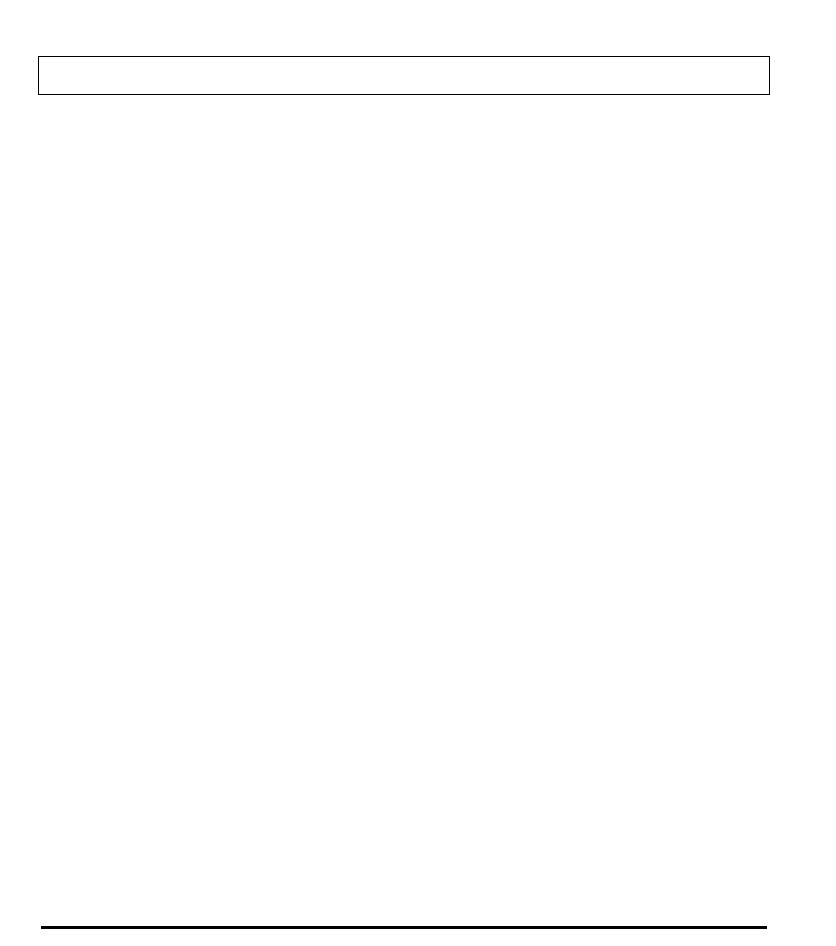
Using Connectors and Ports
3 Parallel
Connects to a parallel printer or other
(25-pin)
device that uses a standard parallel interface. EPP/ECP compatible.
4 MIDI/Joy
Connects to external game devices (such as a joystick) or sound
devices using a 15-pin micro connector. This can be expanded to a
full sized 15-pin, D-Sub MIDI port connector by means of an
adapter cable. This cable is included with your notebook.
5 Fast SCSI
Connects to up to seven external SCSI devices.
6 MIC
Connects to external microphone.
7 OUT
Connects to headphones, speakers, or other sound output devices.
8IN
Connects to miscellaneous sound input devices such as a radio or
CD player.
9 Keyboard,
An external PS/2 keyboard, PS/2 Numeric
External
Keypad, or a PS/2 mouse may be
Numeric
connected to this port. If you are
Keypad,
connecting a 101 -type keyboard, a 101 to
Mouse
PS/2 keyboard adapter must be purchased.
When using the external keyboard or
external numeric keypad, ensure that the
keyboard, numeric keypad, mouse switch
is
in the up position. When using a mouse,
ensure that the keyboard, numeric keypad,
mouse switch is
in the down position.
10 External
Connects to an external analog VGA monitor
Monitor
(15-pin)
11 DCIN
Connects the AC Adapter output connector
to this Jack to recharge the battery and
supply ac power to the computer.
1-32


















