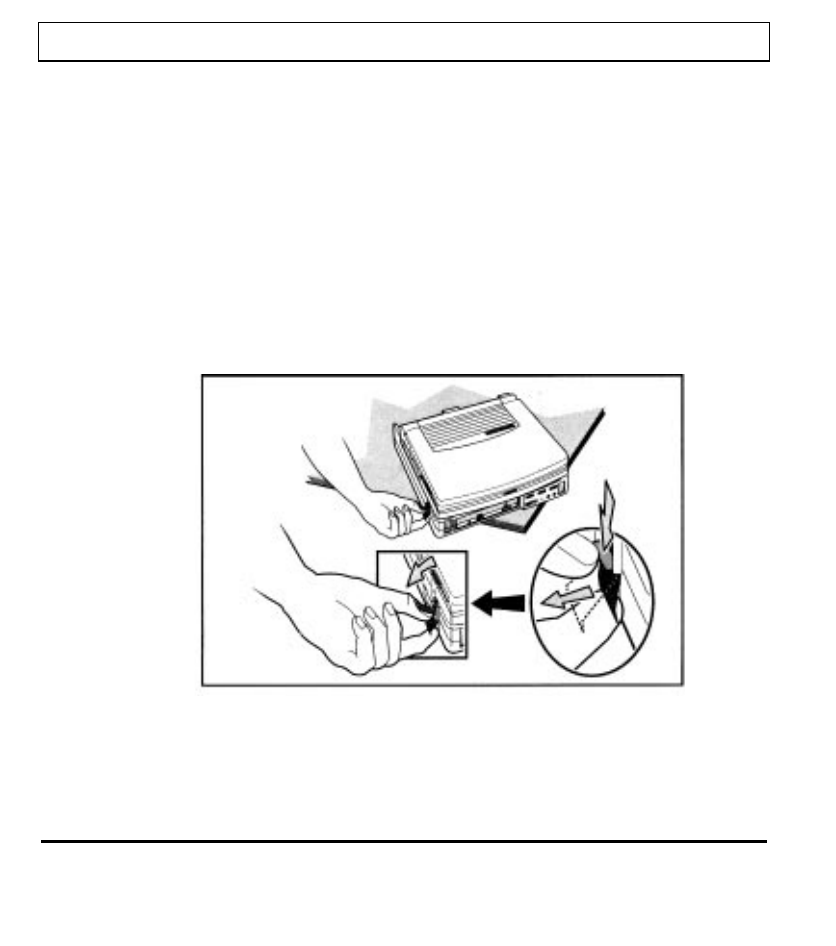
Undocking the Notebook
To undock the notebook from the Portable CD-ROM Docking System, complete
the following steps:
1. Turn off power to both the Portable CD-ROM Docking System and the
notebook.
2.
Remove all batteries and remove the power cord.
3. Unclamp the notebook. To do this, first push
in
on the tab with the
thumb and lift the clamp up from the bottom so that the latch drops.
Do this on each side of the notebook.
Unclamping the notebook
4. Release the notebook by pressing in on the tabs at the back of the
Portable CD-ROM System.
4-6


















