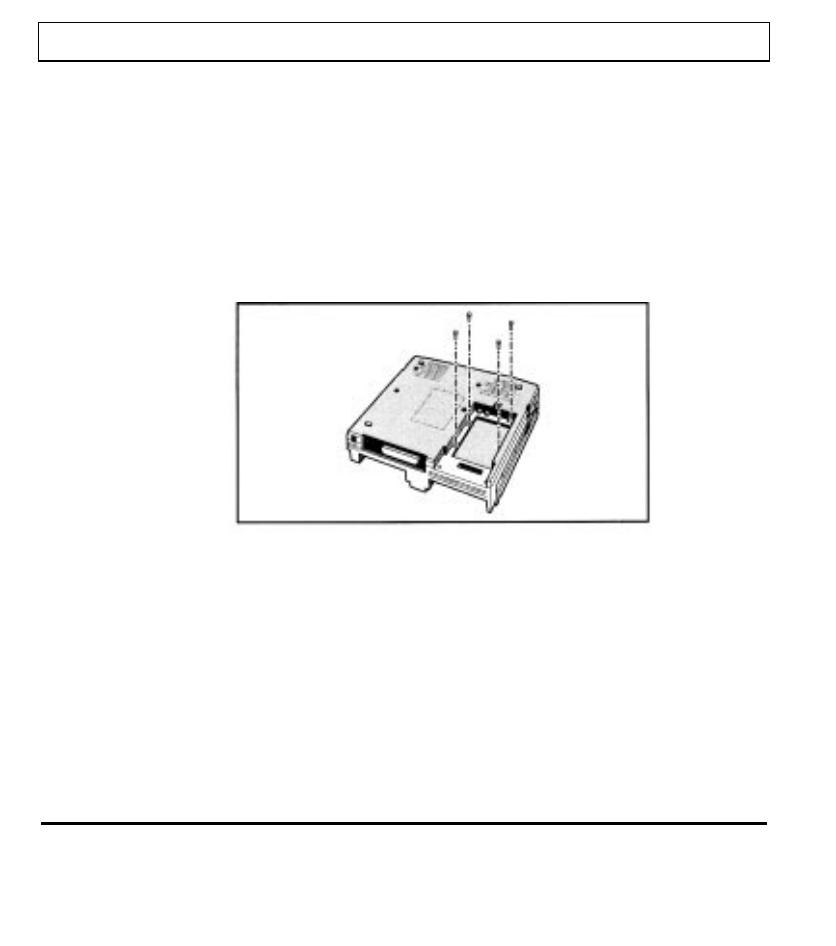
Options
System may still be clamped to the TM4000M notebook.
3. Release the battery from the bottom of the Portable CD-ROM Docking
System (see procedures in Releasing the Battery earlier in this
section).
4. Remove the four screws
in
the recessed battery compartment of the
Portable CD-ROM Docking System.
Removing screws
5. Open the SCSI hard drive enabler kit. This should include a SCSI
connector, metal bracket, and plastic cover.
4-15


















