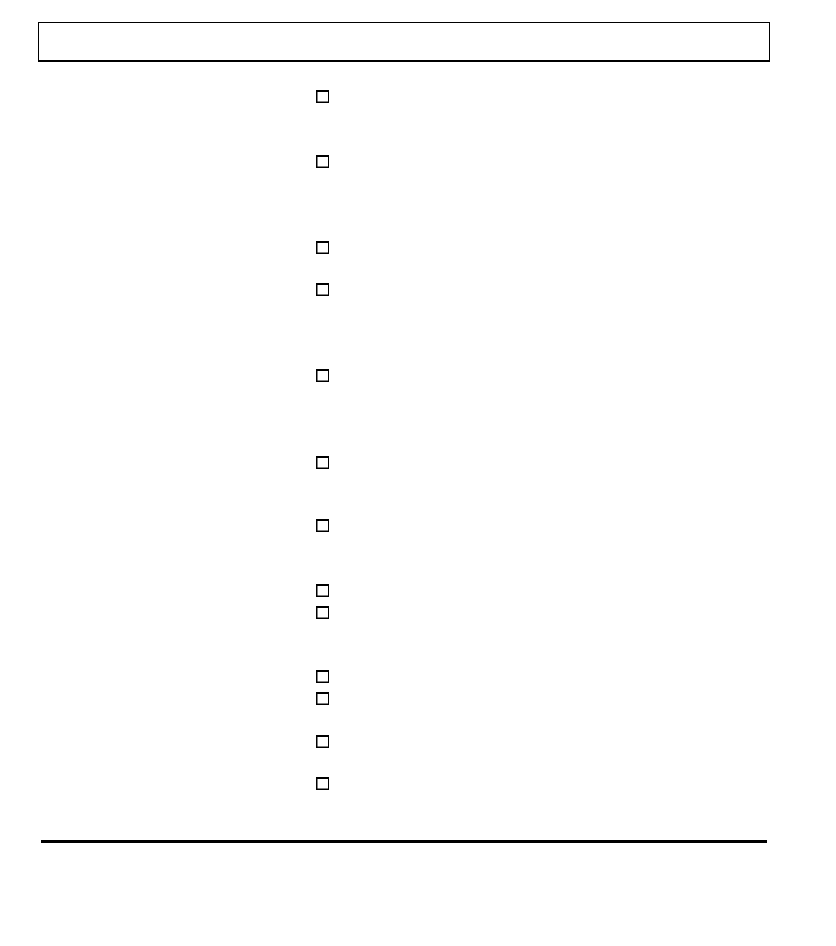
Startup Error Messages
Diskette drive 0
failure
Diskette read
failure - press F1 to
retry boot
Fixed disk failure
Fixed disk read
failure - press F I to
retry boot
Invalid
Configuration
Information
Keyboard
clock/data line
failure
Keyboard stuck
key failure
Missing operating
system
Press
Ctrl-Alt-Esc
to ensure that the drive type is set
correctly in Setup (should be 3.5 inch, 1.44 MB).
Floppy defective or unformatted; insert a different
floppy and press
F1.
Turn the computer off-, wait several seconds; then
turn the computer on again.
Press
Ctrl-Alt-Esc
to ensure hard disk type is correct
in Setup (should be the default for the internal hard
disk).
Press
Ctrl-Alt-Esc
to ensure hard disk type is correct
in Setup (should be the default for the internal hard
disk).
Defaults in Setup may have changed. Enter Setup
and press
Esc-F5
to reset defaults. Then press
Esc-
F4
to save and reboot.
Battery that maintains configuration has failed; follow
procedure in this chapter to restore configuration.
Ensure external keyboard connected correctly.
Replace external keyboard.
Press jammed key to unstick it
Ensure no keys pressed during computer startup.
Press
Ctrl-Alt-Esc
to ensure the hard disk is defined
correctly in Setup.
Reboot using the System Files Recovery diskette.
6-4


















