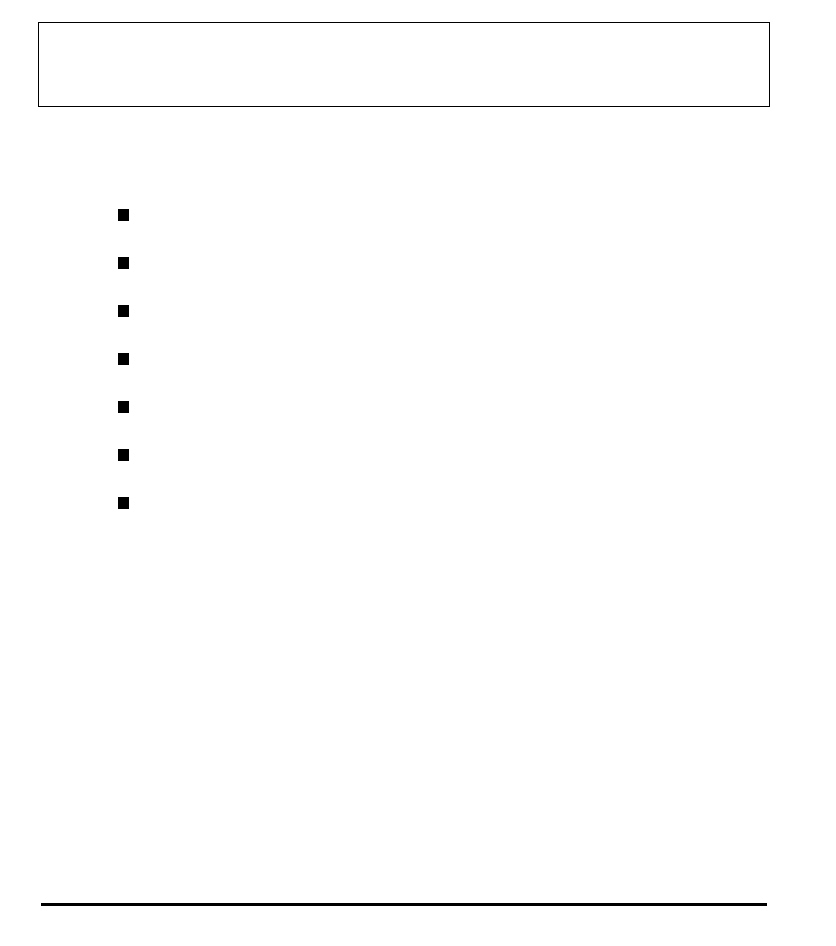
Using The Portable CD-ROM
Docking System
This section describes the functionality of your Portable CD-ROM Docking
System. With this system, you may:
Plug in microphones
Plug in headphones
Plug in external audio sources
Adjust controls
Operate on battery power
Plug in
external SCSI devices
Add an internal SCSI hard chive
Battery LED
The following LED indications display battery status:
Amber - indicates that both internal batteries are charging.
Green - indicates batteries are at least 90% charged.
Red - indicates a low battery condition.
Off - indicates the batteries have completely discharged.
4-8


















