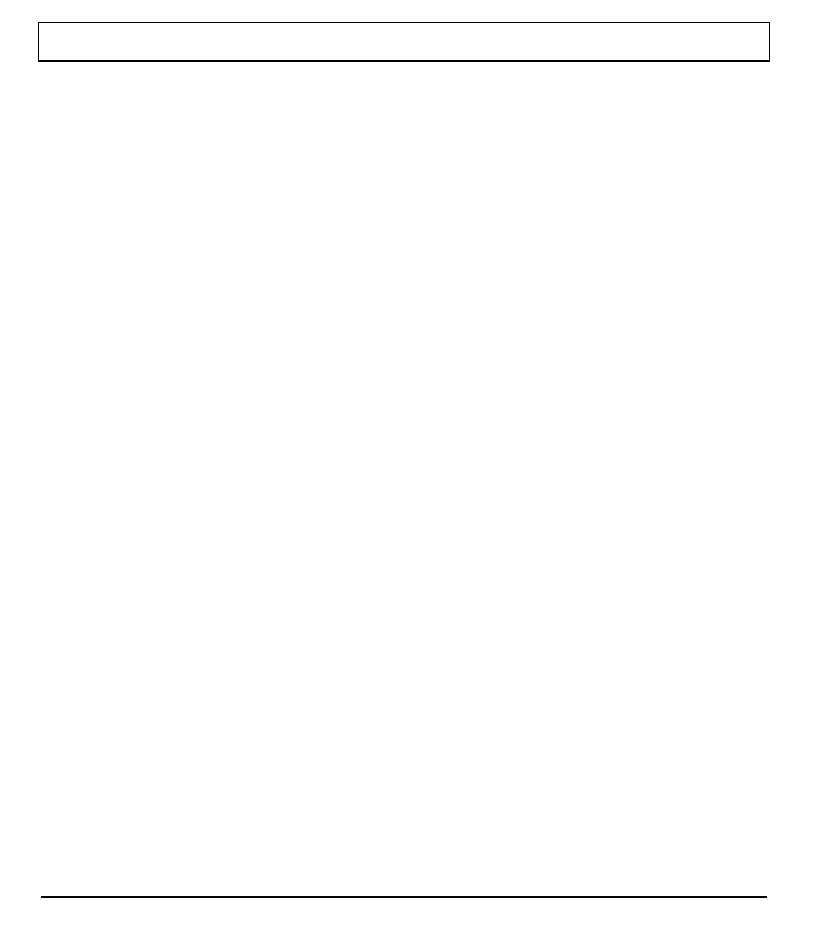
Using the Keyboard
The computer has many special keys, but most of them depend on an
application for their functionality. The following keys have special functions at
the command level of MS-DOS and within many programs.
Single Keys
Pause Stops a command or application; primarily used to stop the screen
from scrolling; pressing any other key resumes the execution of the
command or application
Prt SC
Sends the contents of the screen to the printer port; prints
only text characters unless you have run the
GRAPHICS.COM utility to enable printing graphics
Standby
Suspends processing and puts the computer in a steep mode
Labeled Combination Keys
Ctrl-Pause Terminates the current command or
(Break) application
Fn-Esc Loads the DOS-based Setup
(Setup)
Fn-Standby
Turns off low battery alarm
Unlabeled Combination Keys
Ctrl-Prt Sc Sets the computer to echo keystrokes to the printer; prints a line
when you press Enter; continues until you press Ctrl-PrtSc again
Ctrl-Alt-Esc Loads the Rom-based Setup program
1-27


















