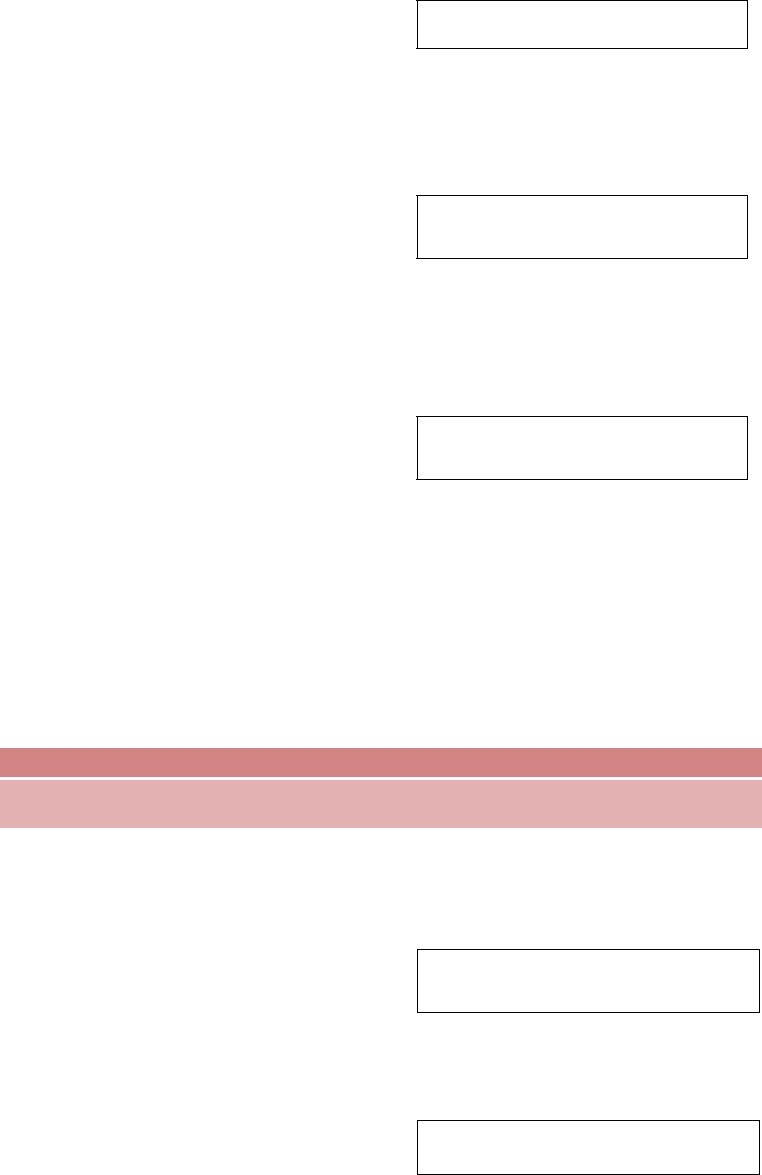
RamSan-500 User’s Manual 15 of 48
Main Menu
Manual Shutdown
To shut down the system using
the front panel, use the arrow
buttons to cycle through the
top-level menu to select
“Manual Shutdown”. Use the
Select button to select this
menu item.
Power Off System?
↓ Yes ↑ No
The display prompts you to
confirm that you wish to
“Power Off System”. To
cancel the shutdown, use the ↑
↑↑
↑
button to return to the main
menu. To proceed with the
shutdown, use the ↓
↓↓
↓ button to
confirm the system power off.
Powering Off 60%
Now, the front panel display
indicates that the system is
powering off. When the
system is ready, it will
automatically shut off.
4.4.2
4.4.24.4.2
4.4.2 Flash Modules
Flash ModulesFlash Modules
Flash Modules
You may need to remove one or more of the Flash modules for various
reasons. This can be done with the RamSan-500 system power on or
off. However, if the RamSan power is on, the particular Flash module
selected for removal must always be powered off prior to removal.
W
ARNING
R
EMOVING A FLASH MODULE WHILE IT IS POWERED ON MAY CAUSE
IRREVERSIBLE
DAMAGE TO THE MODULE
.
Prior to powering off a module you may wish to verify the physical
location of a module. This can be accomplished with the “Identify
Module” feature from the front panel.
Main Menu
Flash Modules
To Identify a particular module,
use the arrow buttons to cycle
through the top-level menu to
select “Flash Modules”. Use
the Select button to select this
menu item.
Flash Modules
Identify Module
To choose a particular Flash
module to Identify, scroll
through the Flash Module sub-


















