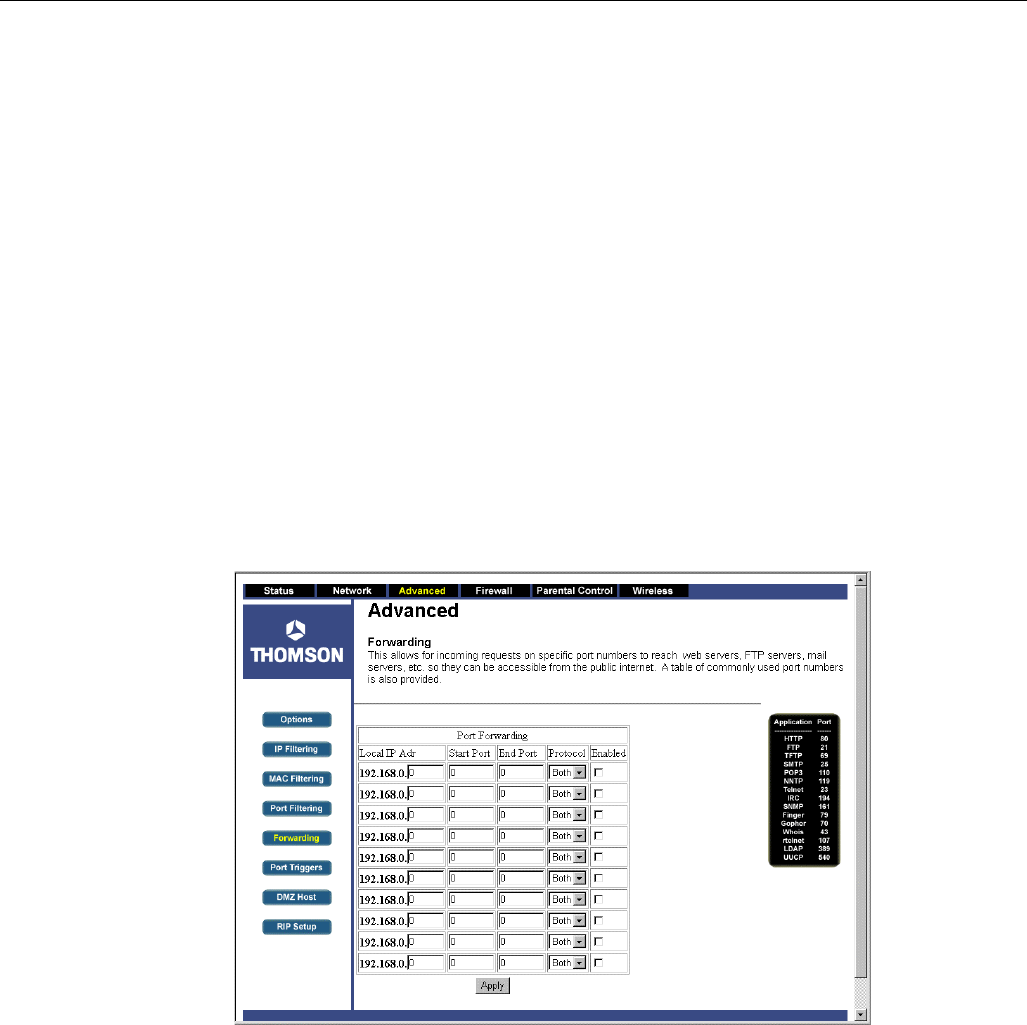
Chapter 3: Advanced Configuration
Illustrations contained in this document are for representation only.
43
Forwarding Web Page
For LAN <=> WAN communications, the gateway normally only allows you to originate an IP
connection with a PC on the WAN; it will ignore attempts of the WAN PC to originate a connection
onto your PC. This protects you from malicious attacks from outsiders. However, sometimes you
may wish for anyone outside to be able to originate a connection to a particular PC on your LAN
if the destination port (application) matches one you specify.
This page allows you to specify up to 10 such rules. For example, to specify that outsiders
should have access to an FTP server you have running at 192.168.0.5, create a rule with that
address and Start Port = 20 and End Port = 21 (FTP port ranges) and Protocol = TCP (FTP runs
over TCP vs the other transport protocol, UDP), and click Apply. This will cause inbound packets
that match to be forwarded to that PC rather than blocked. As these connections are not tracked,
no entry is made for them in the Connection Table. The same IP address can be entered multiple
times with different ports.
Fig.28


















