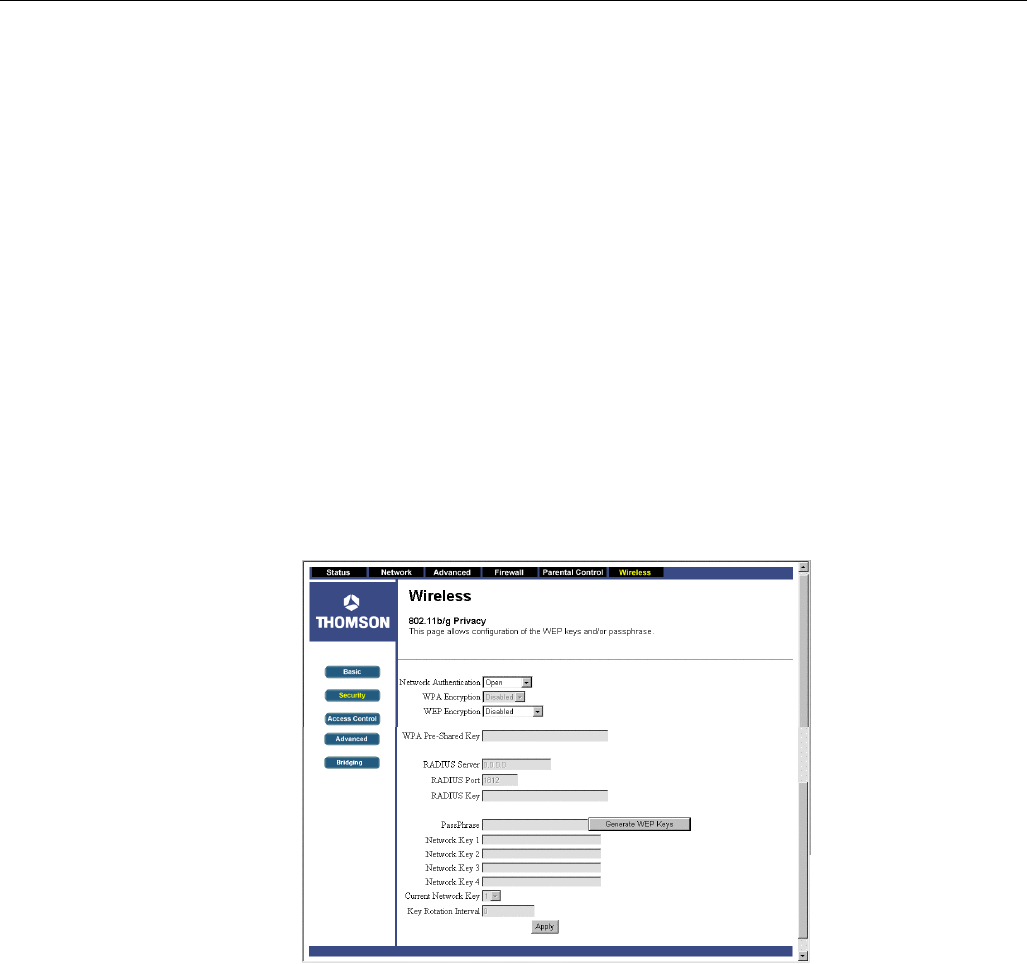
Chapter 3: Advanced Configuration
56
802.11b/g Privacy Web Page
The Privacy feature in the wireless section encrypts, i.e. effectively “scrambles,” all radio
communication between your gateway and remote wireless-connected PCs. This provides Wired-
Equivalent Privacy (WEP) on your wireless LAN. Use this page to activate encryption if desired,
and set the type to use, as well as the encryption keys.
An easy way to generate encryption keys for WEP is to use the Generate WEP Keys button on this
page. First, set Data Encryption to WEP (64) or WEp (129). Then, enter a word or phrase (up to 32
characters long) in the PassPhrase box. Finally, click the Generate WEP Keys button. The gateway
will generate digital encryption keys from the phrase and populate the Network Key 1, 2, 3 and 4
boxes with them. You may have to refresh the page in your web browser to see the results.
Advanced users may want to adjust additional security settings. Details of all available settings
on the 802.11b/g Privacy Web Page are provided in Tables 2, 3, and 4.
Fig. 38


















