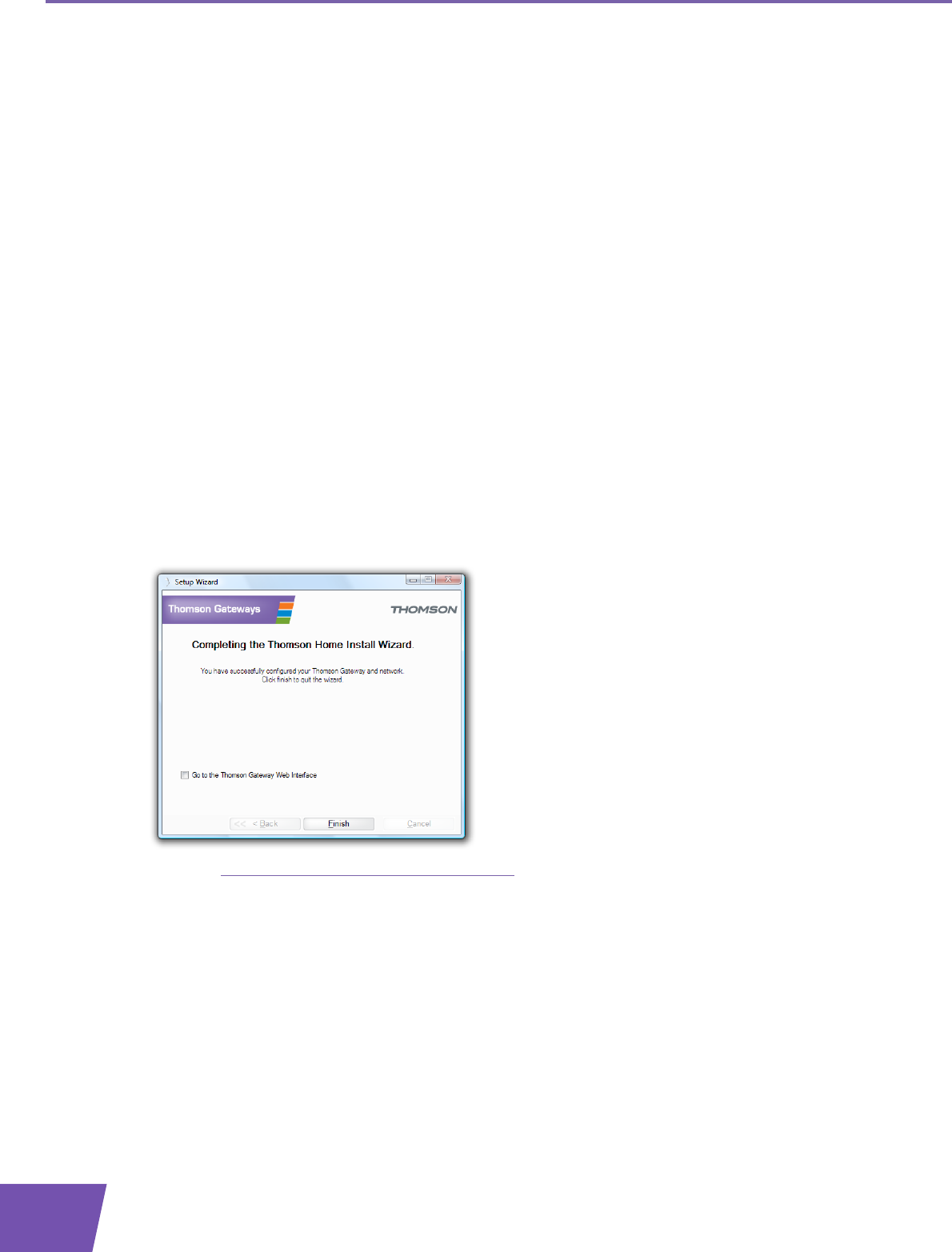
E-DOC-CTC-20080421-0010 v1.0
6
1 Installation
1.2.1 Guided Installation
Connecting devices: wait!
Do not plug in any cables or connect any devices until you are prompted to do so by the wizard.
In case of problems
If you encounter problems during this installation please refer to “8.1 Setup wizard Troubleshooting” on
page 72.
Starting the wizard
To start the wizard:
1 Insert the Setup CD into your computer's CD- or DVD-ROM drive.
2 If your computer runs:
Microsoft Windows: The CD should autostart.
Mac OS X: Double-click Menu in the window with the content of the CD.
3 Select the language of your choice and click OK.
4 The Setup wizard will now guide you through the installation.
5 At the end of the installation, following screen appears:
6 Select the Go to the Thomson Gateway Web Interface
if you want to go to the Thomson Gateway Web
Interface after closing the wizard. On the Thomson Gateway Web Interface, you can further configure
your Thomson Gateway.
7 Click Finish.
8 The CD menu appears.


















