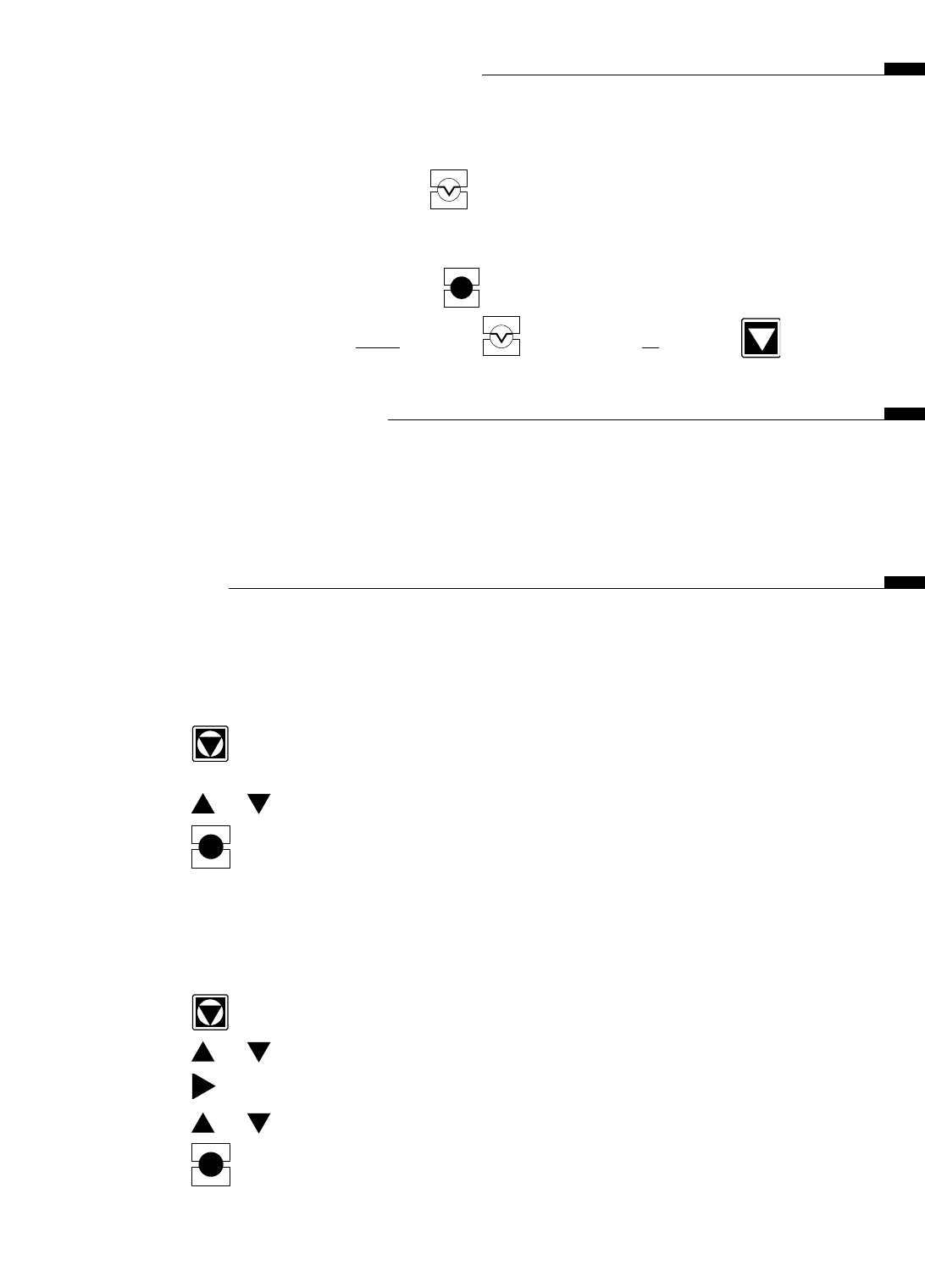
Program Operation Pause and Cancel
An operating program can be paused or canceled at any time as needed. The pause feature temporarily
suspends program operation for up to 10 minutes. When operation resumes, the program continues from
the point of interruption without loosing station run time. Use the cancel feature to terminate the program
operation, returning the controller the the time and day mode.
To pause program operation: Press the key while the program status is displayed. The right side
display will show a letter P indicating the program is Paused.
Note: Program operation will resume automatically in 10 minutes if the Enter/Start key is not pressed.
To resume program operation: Press the key.
To cancel program operation: Either press the key two times, or press the key to select Off,
thenpress the key again as needed to select Central or Stand Alone mode.
Manual Control Operations
Manual operations can be initiated at any time and can occur concurrently with automatically started watering
operations. Three types of manual operations are available:
•
Cycle mode to start complete or partial program cycle(s)
• Syringe mode to enable all stations in a program to be operated for a temporary run time from
1 – 30 minutes or 10 – 99%
•
Multi-Manual mode to provide simultaneous operation of up to 6 stations.
Cycle Mode
This mode enables you to start and run all or part of any automatic watering program. Full Cycle runs a
complete cycle of any program selected. Partial Cycle starts the program cycle at any selected station, and
runs only the stations (with programmed run time) which follow in the program cycle.
Note: During a manual operation, all programmed repeat and soak operations will be ignored.
■ Full Cycle
1. Press to select the Cycle indicator.The Program indicator will light and program 1 will be
automatically selected.
2. Press or until the desired program number (1 – 16) is flashing.
3. Press to start the program watering cycle.The displays will alternate between the Time/Day and
program status displays.
4. To start additional programs, repeat steps 2 – 3.
Note: The maximum number of programs which can operate concurrently during manual operation is 4.
■ Partial Cycle
1. Press to select Cycle indicator. Program 1 will be automatically selected.
2. Press or until the desired program number (1 – 16) is flashing.
3. Press – The first station number with a run time in the selected program will begin flashing.
4. Press or as required to select the station number to begin the partial cycle.
5. Press to start the program watering cycle.The displays will alternate between the Time/Day and
program status displays.
ENTER
START
ENTER
START
EXIT
STOP
ENTER
START
EXIT
STOP
10


















