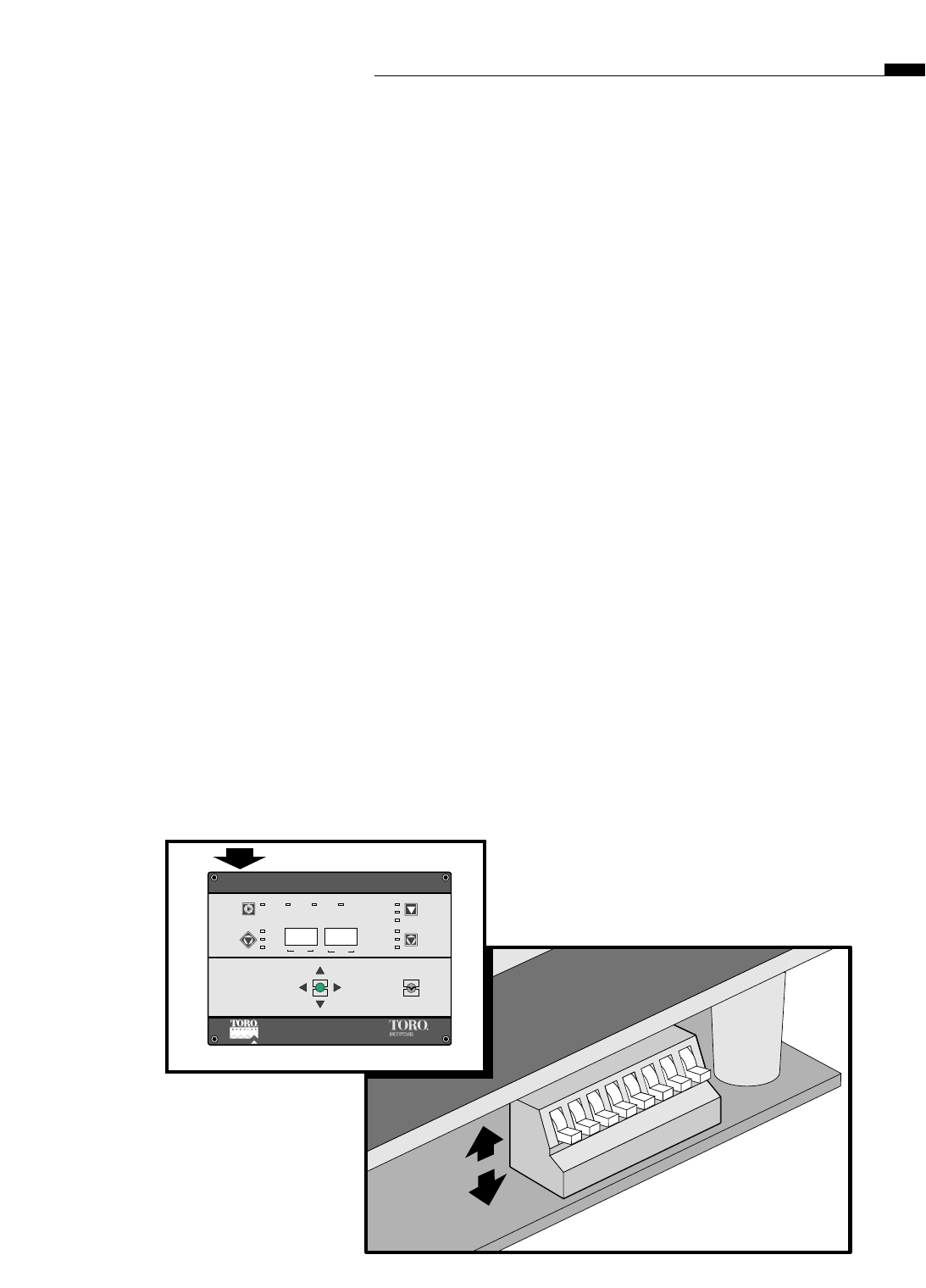
Selecting Control Options
A set of eight DIP switches, located beneath the upper left corner of the control panel (as illustrated below)
is provided for the selection of optional control characteristics. Power to the controller must be turned Off
and the control panel removed from the cabinet in order to make switch position changes. When power is
switched on, the controller will automatically reconfigure to the new switch settings (with the exception of
switch 5). See *Note below.
The controller is shipped from the factory in the following configuration:
Switch 1 ON and Switch 2 ON – Enables the controller to run eight programs concurrently.
• Option – Switch 1 OFF and Switch 2 ON – Enables the controller to run only
six programs
concurrently.
• Option – Switch 1 OFF and Switch 2 OFF – Enables the controller to run only four programs
concurrently.
• Option – Switch 1 ON and Switch 2 OFF – Enables the controller to run only
two programs
concurrently.
Switch 3 ON – Time is displayed in a.m./p.m. format.
• Option – Switch 3 OFF – Time is displayed in 24-hour format (00:00–23:59)
Switch 4 ON – Pump output activates at the same time as station output.
• Option – Switch 4 OFF – Pump output starts 5 seconds prior to station output. (Enables pump to reach
pressure prior to station operation.)
Switch 5 ON – Active day change occurs at midnight (12:00 a.m.[00:00])
• Option – Switch 5 OFF – Day change occurs at 6:00 a.m. (06:00)
*Note: This change requires initialization to activate. See page 14 for initialization procedure.
Switches 6, 7 & 8 are non-functional.
To change the DIP switch positions:
1
. Switch the power Off at controller power supply.
2. Remove the timing mechanism from the top of the pedestal cabinet. (The cables attached to the timing
mechanism can remain connected for this procedure).
3. Locate the DIP switches mounted on top left corner of timing mechanism PCB.
4. Using a pen tip or small screwdriver, reset the DIP switches as required. (Do not use a pencil for this
procedure. Loose graphite from the pencil can damage the switch mechanism).
5. Reinstall the timing mechanism and switch on the power.
3
1
2
3
4
5
6
7
8
OFF
ON
Address
% Adjust
Time/Day
Week 1
Central
Stand
Alone
Off
Cycle
Syringe
Multi
Manual
Start
Times
Active
Days
Run
Times
ENTER
START
EXIT
STOP
1 2 3 4 5 6 7
8 9 10 11 12 13 14
Week 2
R
LTC
TM
Tu
Programs
Plus


















