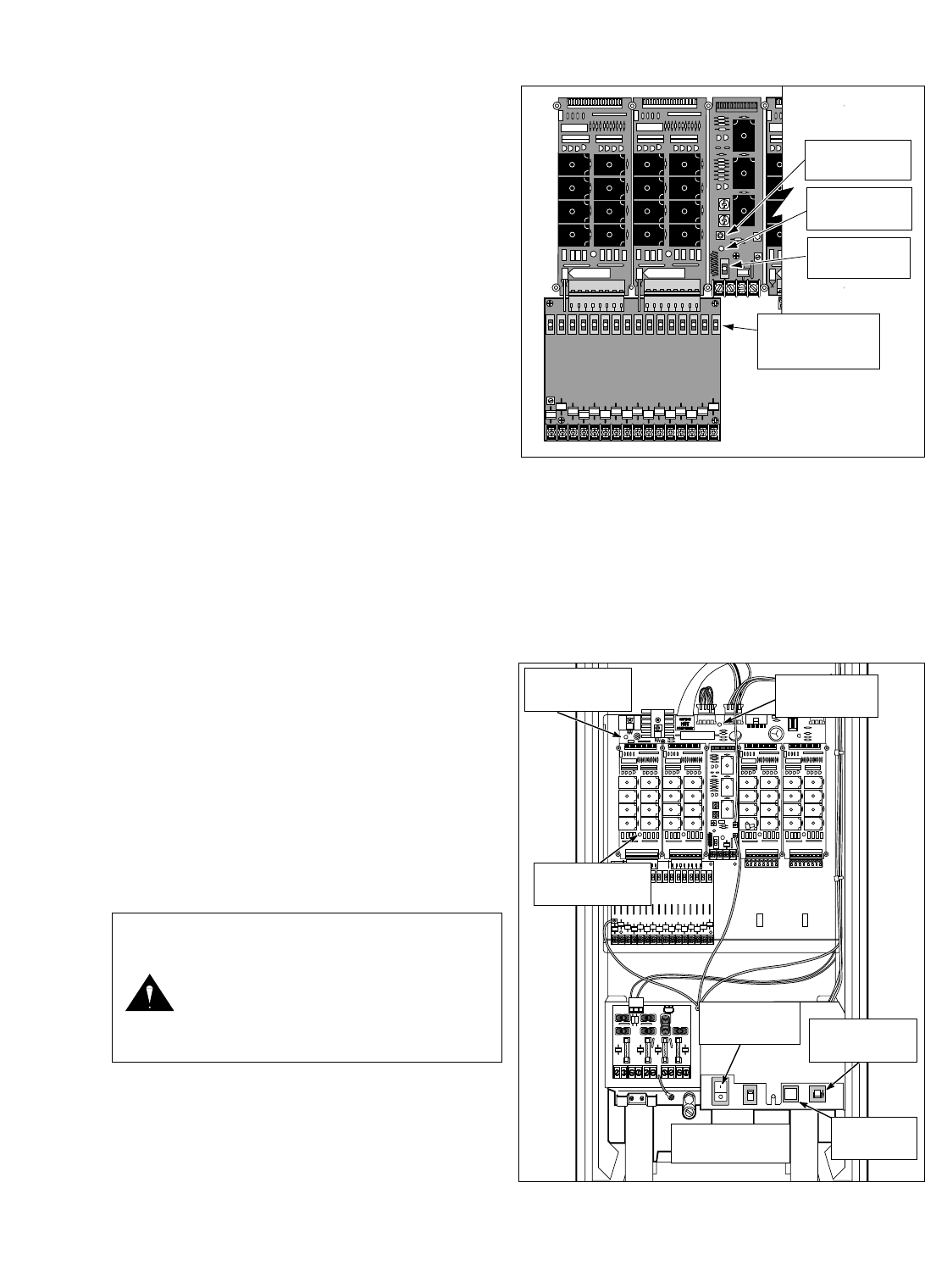
Manual Output Switch Operation
A 3-position switch is provided on the Pump/Com
module for additional control of the pump relay
circuit. In addition, the optional station terminal
modules with optional control switches have one
switch for each station output.
The three switch positions control the circuits as
follows:
On – Manually activates the circuit. The pump or
station will remain on until the switch is moved to the
Auto or Off position.
Off – Switches the circuit off, preventing pump or
station operation from the satellite.
Auto – The circuit is automatically activated by the
controller during automatic or manual watering
operation.
As an added lightning protection measure, the field
common circuit is normally open when the controller
is inactive. Therefore, to use the field output control
switches for manual operation, the common circuit must be engaged first. Press the Field Common
Engage push button switch to activate the circuit. The Field Common Indicator Lamp will turn on when the
circuit is active. The common circuit will automatically disconnect upon completion of an automatic or
manually activated watering operation initiated through the timing mechanism. The circuit can also be
disconnected by momentarily switching the power supply off.
Caution: To prevent damage to the 3.2A field output circuit fuse, do not exceed 3.2A load when
manually activating multiple field outputs.
Power Indicator Lamps
Two indicator lamps, as shown in the illustration at
right, are provided to verify the presence of power to
the control and field output circuits. In normal
operating conditions, both lamps will be On. If both
lamps are Off, no power is present. Ensure the
power supply/circuit breaker switch is On. Also
check the main power source circuit breaker and
any additional power disconnection devices in the
fixed wiring. If the left indicator lamp is Off, the 4A
circuit breaker is open and must be reset. If the right
indicator lamp is off, the 3.2A field output fuse is
blown.
Removing and Installing 8-Station Modules
1. Switch power supply Off
2. Remove single screw from module.
3. Pull module outward from top connector then
upward from bottom connector (if installed).
4. Install module in reverse order.
Note: When adding modules, utilize the first available open position from left to right, front to back. Do
not leave open spaces between modules.
17
HOT POST HOT POST
HOT POST
Pump Circuit
Switch
Field Common
Engage Switch
Field Common
Indicator Lamp
Control Circuit
Indicator Lamp
8-Station Module
Retainer Screw
Output Circuit
Indicator Lamp
Power Supply
On/Off Switch
4A Control
Circuit Breaker
3.2A Field
Output Fuse
Power Supply 5A
Circuit Breaker
Station Output
Control Switches
(Optional)
WARNING
IF FUSE REPLACEMENT IS REQUIRED,
REPLACE WITH A FUSE OF THE SAME
TYPE AND AMPERAGE RATING. FAILURE
TO COMPLY CAN RESULT IN SERIOUS
INJURY AND/OR EQUIPMENT DAMAGE
DUE TO FIRE HAZARD.


















