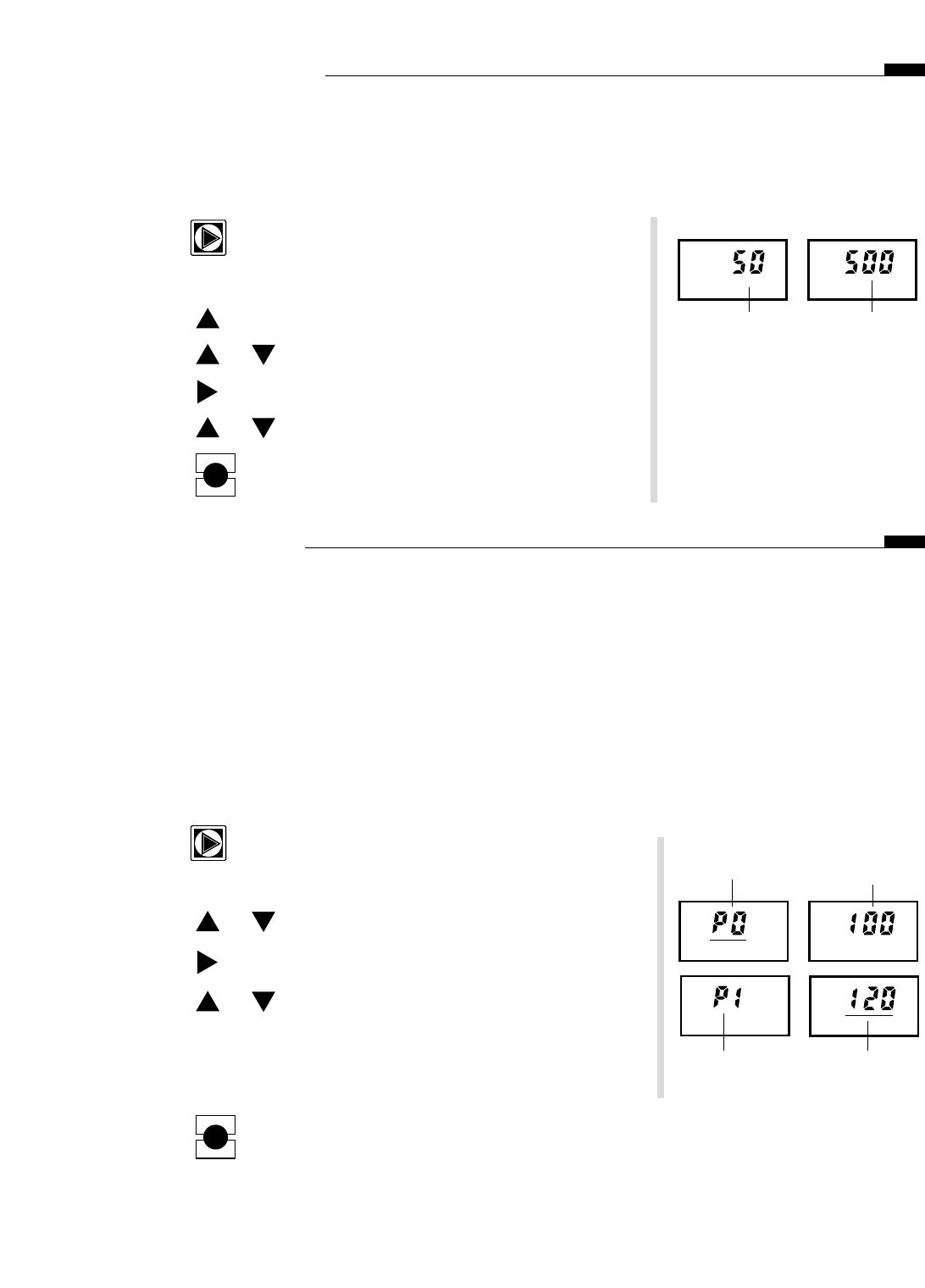
Set Satellite Address
The LTC satellite requires a unique address for identification by the central LCM within the network system. The
address consists of a group number (1 – 50) and satellite number (1 – 500). A combination of up to 500 satellites
may be defined. Satellites may only be assigned to one group. However, the same satellite number may be
used for satellites in different groups. For example, satellite 001 in group 01 has a different address than satellite
001 in group 04. The satellite address is based on the combination of the group and satellite numbers.
Use the following procedure to assign the satellite address.
1. Press to select Address indicator The displays show the
current group and satellite numbers. The default address is group
50, satellite 500.
2. Press – Group number will begin flashing.
3 Press or to select desired group number (01 – 50).
4. Press – Satellite number will begin flashing.
5. Press or to select desired satellite number (01 – 500).
6. Press to enter the information.
Set Percent Adjust
This feature enables the run time of all stations assigned to a program to be adjusted by the same
percentage up or down in 1% increments. Run time percent adjustments can be applied to individual
programs and/or globally to all programs.
Note the following
Percent Adjust characteristics:
• Adjustable from 10% to 250% (100% is neutral position).
• Adjusted station run time is displayed during program operation and while setting station run times.
(See Note on page 5 regarding adjusted run time display.).
• % adjust values will be reset to 100% when operated in the
Central control mode.
• Global adjust (P0) is applied to all programs in addition to individual program % adjust value.
Example: A 40 minute run time with a 50% Individual program adjust value and 50% Global adjust value
equals 10 minutes adjusted run time (40 x 50% = 20 x 50% = 10).
1. Press to select % Adjust indicator. The displays show P0
(Global adjust) and current % value. If global adjustment is desired,
continue at step 3. If Global adjust is not desired, continue at step 2.
2. Press or as needed to select desired program number.
3. Press – The percentage digits will begin flashing.
4. Press or to adjust the percentage up or down.
Note: For programs P1 – P16, an OFF position is provided between the
250% and 10% change point. Selecting OFF prevents the program from
being affected by a global % adjustment and locks the program % adjust
value at 100%.
5. Press to enter the information.
6. Repeat steps 2 – 5 for all programs as required.
ENTER
START
ENTER
START
13
Group
Number
Controller
Number
Program
Number
Global Adjust
(All Programs)
120%
100%


















