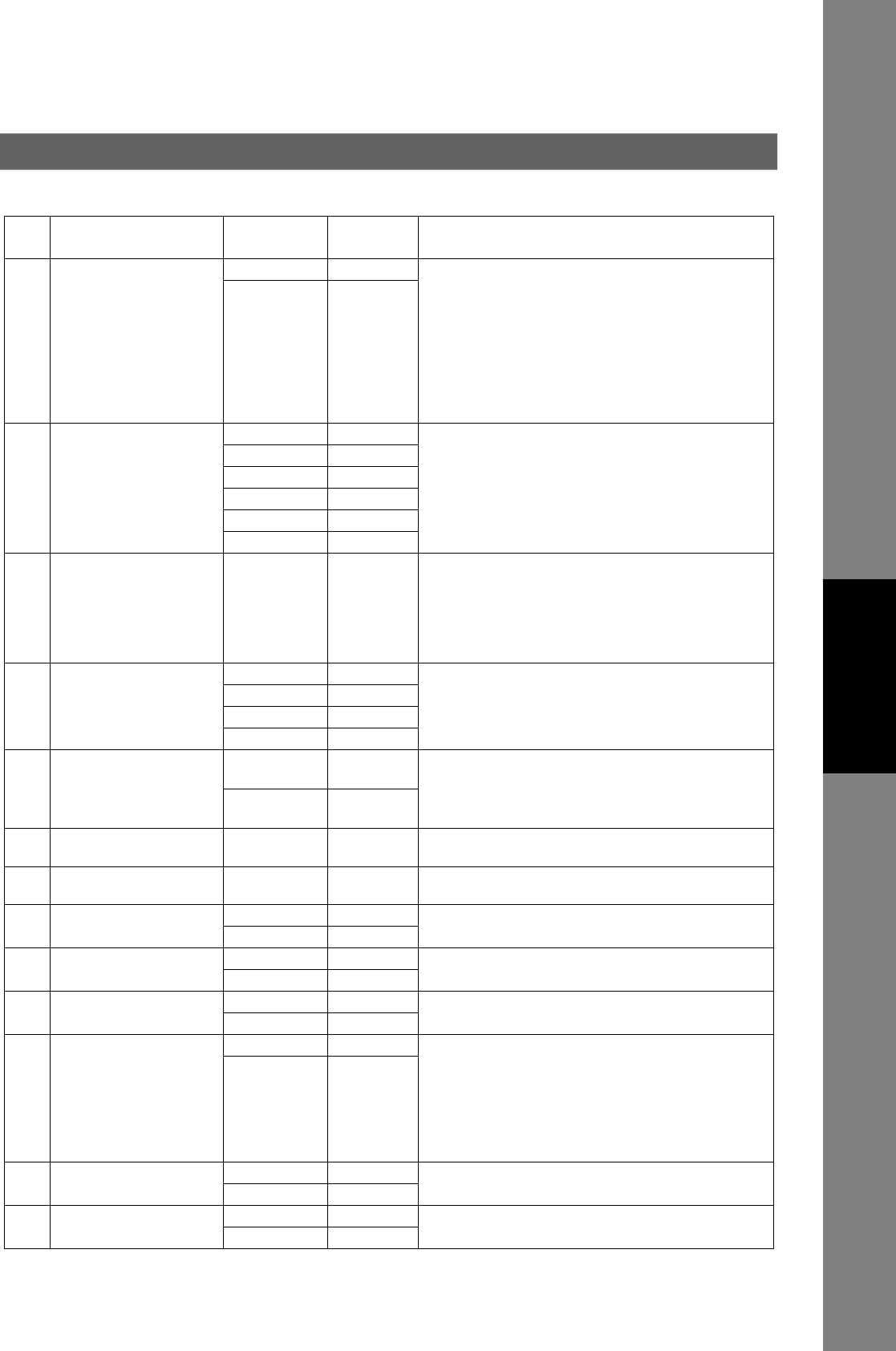
115
Setting Your Machine
119 QWERTY KEYBOARD 1 One-Touch Selecting whether the QWERTY Keyboard functions
as a One-Touch Dialing Keys or as Quick Name
Search Keys of the station name.
One-Touch : Each key(1∼40) is assigned with an
Email Address or a Telephone Number
for quick dialing.
Quick Name : Entering the first letter of the station
Search name for quick name search of the
programmed station and quick dialing.
*2 Quick Name
Search
121 AUTO RESET TIMER 1 OFF Selecting whether the control
2 30 sec. panel reset time.
*3 1 min.
4 2 min.
5 3 min.
6 4 min.
122 DIAL PREFIX (----)
Setting the Dial Prefix number (Max. 4-digits). When the
machine detects a 10-digit telephone number
(excluding any characters; such as "-") being dialed, it
will automatically append the preset Dial Prefix number.
When the telephone number is Less or More than 10-
digits in length, the Dial Prefix number is not appended.
126 USER
AUTHENTICATION
- Copy Setting the User Authentication modes.
- Fax
- Printer
- Scanner
127 ID TIMEOUT 1 Auto Reset
Time
Selecting the Timeout Setting for user authentication
feature.
*2 After Every
Job
128 LOGON ATTEMPTS - 0 to 9 times Setting the number of logon attempts for user
authentication feature.
129 LOCKOUT TIME - 1 to 60 min. Setting the Lockout Time for user authentication
feature.
130 AUTH METHOD 1 Clear Text Selecting the Authentication Method for user
authentication feature.
*2 NTLM
131 JOB TRACKING *1 Invalid Selecting whether the machine performs Job Tracking
for user authentication feature.
2 Valid
132 VIA FAX SERVER *1 Invalid Selecting whether to enable the RightFax Server for
user authentication feature.
2 Valid
133 JOB BUILD *1 Off Selecting whether the machine performs Job Build
when the total number of documents exceed the
maximum capacity of the ADF, or when scanning the
documents manually one at a time. (See page
48)
(The Quick Memory Transmission feature (Fax
Parameter No. 082) is not available when the Job Build
is set to "2: On". )
2 On
140 LAN RELAY XMT
REQUEST
*1 Invalid Selecting whether the machine performs LAN Relay
XMT Request.
2 Valid
142 RELAY XMT 1 Invalid Selecting whether the machine accepts and performs
G3 relayed transmission. (Relay Station Functions)
*2 Valid
No. Parameter
Setting
Number
Setting Comments


















