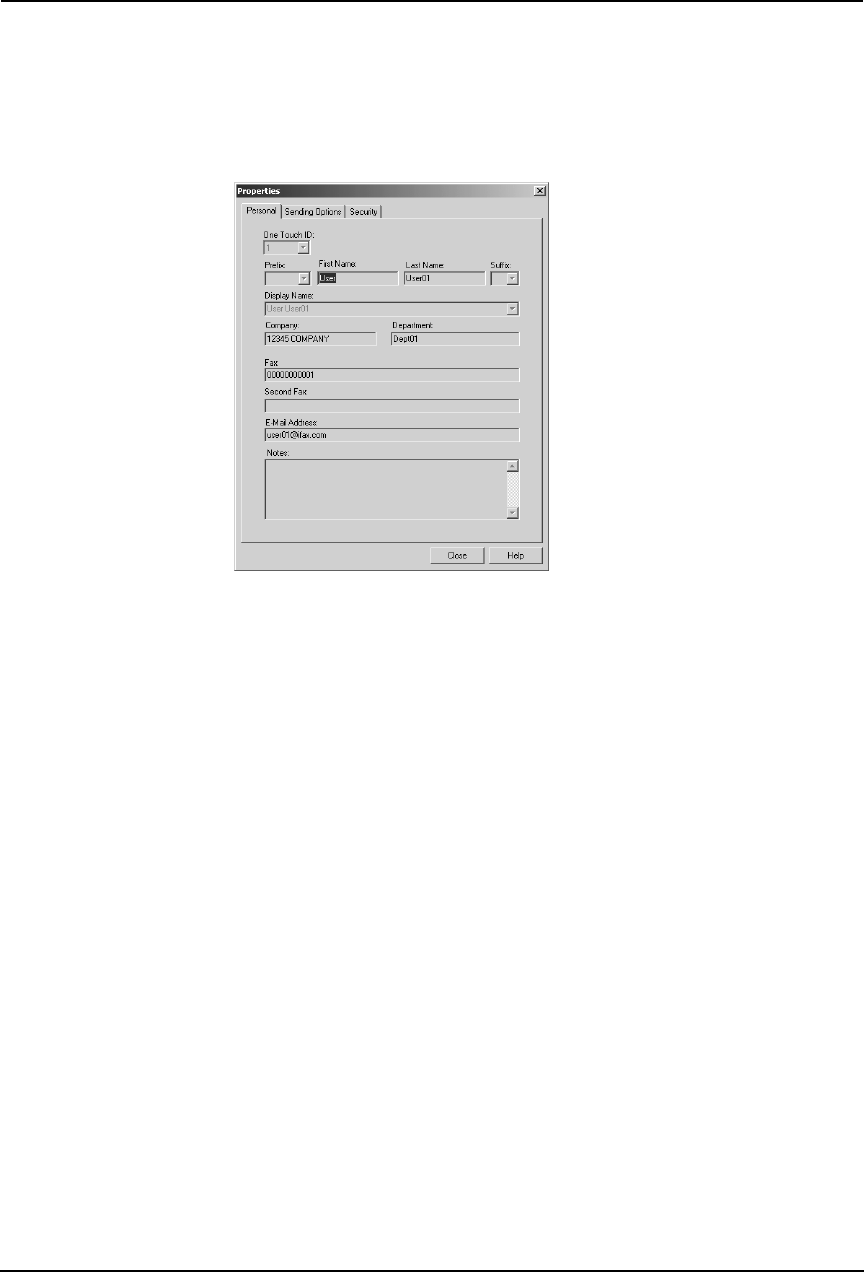
Network Fax Guide — Managing Address Book 81
The Properties dialog box contains the Personal tab, Sending Options tab, and Security tab.
SUPPLEMENT: • The tabs that will be displayed vary based on the type of the address book that the
contact is chosen from.
Personal Tab
In the Personal tab, following items are displayed:
SUPPLEMENT: • When displaying the properties of a contact in the private address book, you can
modify all items.
• One Touch ID — Display the one touch ID number for the contact.
• Prefix — Display the prefix for the contact.
• First Name — Display the first name of the contact.
• Last Name — Display the last name of the contact.
• Suffix — Display the suffix for the contact.
• Display Name — Display the display name of the contact.
• Company — Display the company name of the contact.
• Department — Display the department name of the contact.
• Fax — Display the 1st fax number of the contact.
• Second Fax — Display the 2nd fax number of the contact.
• E-mail Address — Display the e-mail address of the contact.
• Notes — Display the notes for the contact.


















