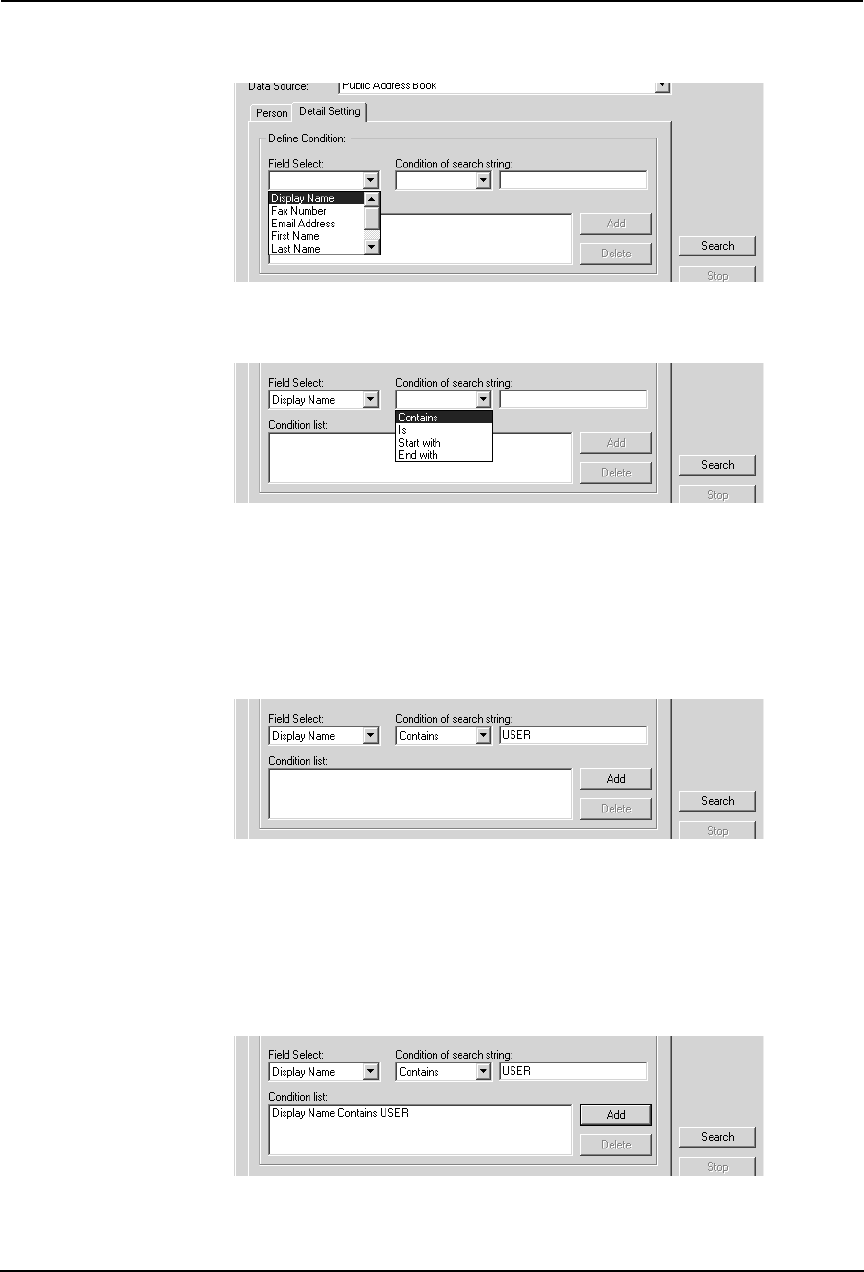
90 Network Fax Guide — Managing Address Book
3. Display the Detail Setting tab and select a field to search in
the “Field Select” drop down box.
4. Select how it searches contacts in the “Condition of search
string” drop down box.
Contains — Select this to search contacts that contain the search string.
Is — Select this to search contacts that completely match the search string.
Start with — Select this to search contacts that start with the search string.
End with — Select this to search contacts that end with the search string.
5. Enter the search string in the next field to the “Condition of
search string” drop down box.
6. Click [Add].
• Specified search condition is added to the condition list.
SUPPLEMENT: • If you want to clear entered values, click [Clear All].
7. Repeat the procedure from Step 3 to Step 6 to add all required
conditions.
SUPPLEMENT: • You can remove the search conditions you have added. To do this, select the condi-
tion and click [Delete].


















