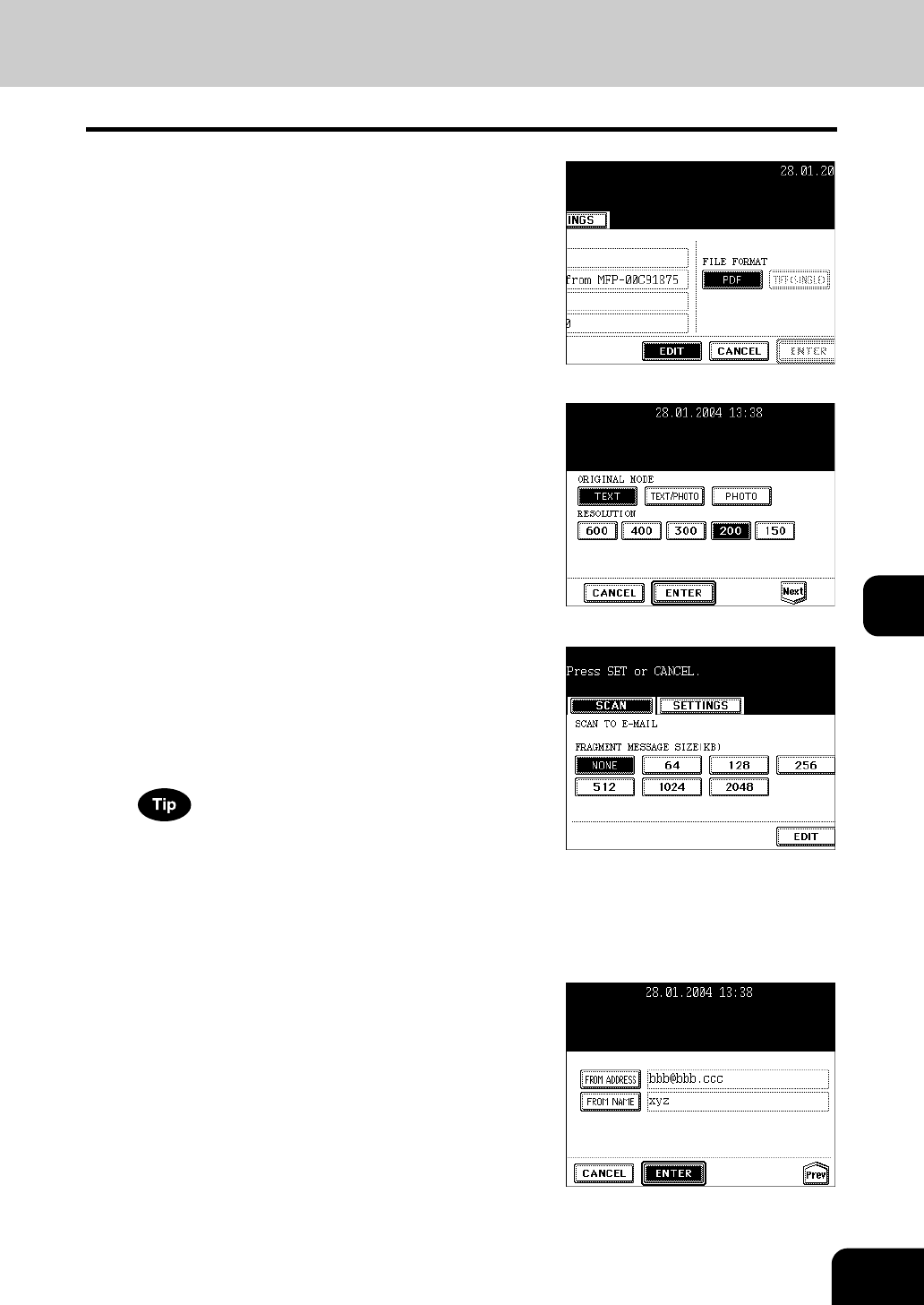
165
7
9
Press the [EDIT] button and set the
original size and type.
- After step 9 is finished, press the [NEXT] button.
10
Set the size of the attached data.
- Image data are divided into some small blocks to be sent.
FRAGMENT MESSAGE SIZE (KB): NONE, 64 KB, 128 KB, 256
KB, 512 KB, 1024 KB, 2048 KB
Press the [Next] or [Prev] button to switch the screen and make
necessary settings.
The volume of the high-resolution image data may be very large.
When sending E-mail, be careful not to exceed the mail server
capacity of both the sender and the receiver.
- If the software for E-mail is not able to divide the data properly,
resend it after setting smaller fragment message size.
- If the data size exceeds the specified size, it is divided into the
specified size to be sent.
11
Change the contents of FROM ADDRESS
and FROM NAME as required, and then
press the [ENTER] button.
- FROM ADDRESS and FROM NAME displays the senders
address and name set by the network administrator with
TopAccess when the equipment is installed.
- The contents of FROM ADDRESS and FROM NAME are sent to
the receiver as the information of the sender.
- Entering Letters "Setting Letters" Page 30


















