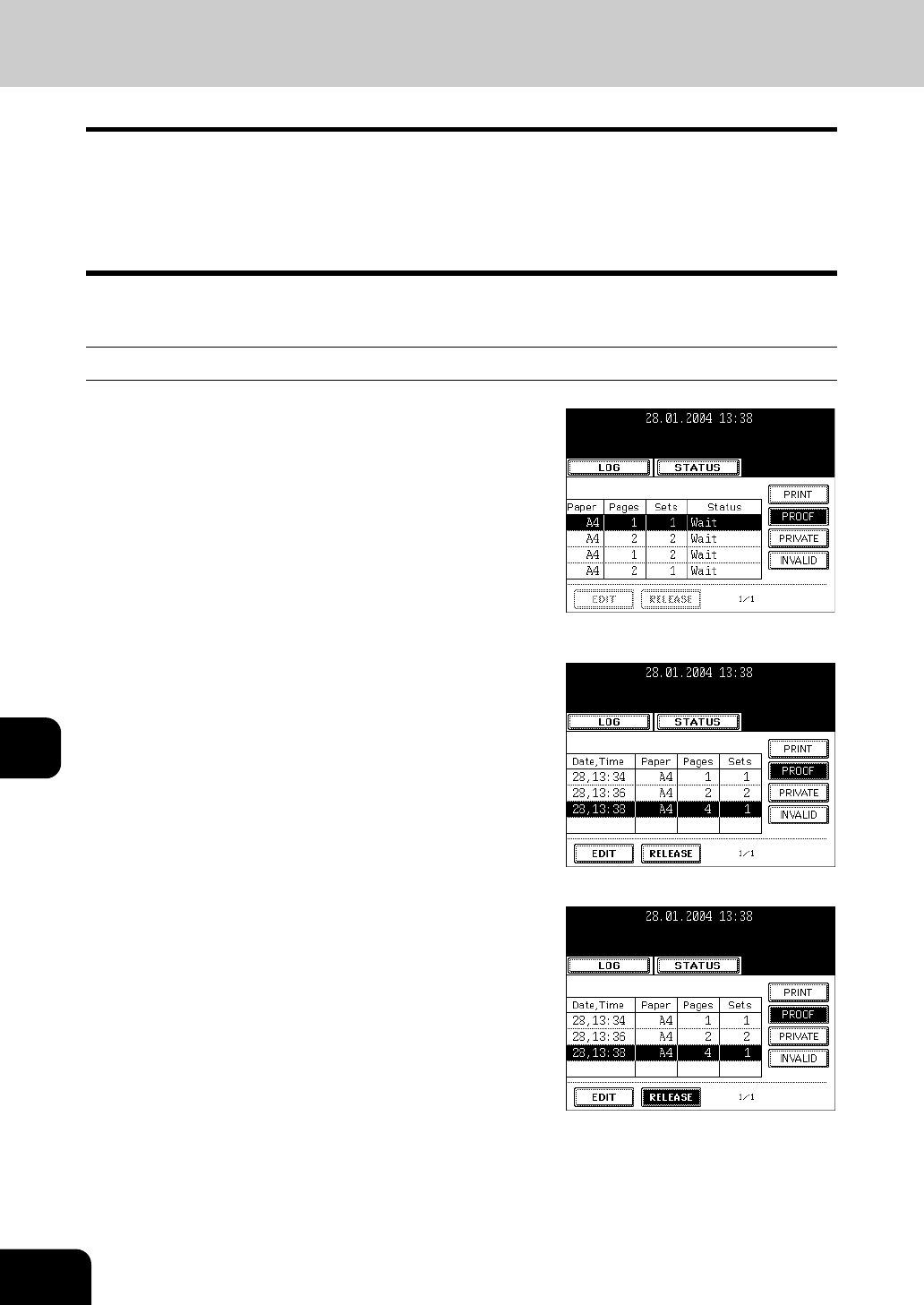
194
9.JOB STATUS
9
3. PROOF PRINT JOB
This function performs the proof print when the [PROOF] button is previously specified with the application.
The print job specified for proof print is listed. 1 set is printed as a proof print before the specified number
of sets are printed. After it completes, remaining print job is performed as the normal print job. In addition,
before performing as the normal print job, changing the number of sets and deleting a job are available.
* For the Proof print, see the [Print Guide].
Performing the Proof Print
1
Press the [PROOF] button.
2
Proof print job list is displayed. Press the
user name on the list you want to print.
- If the relevant job is not displayed, press the [Next] or [Prev]
button to switch the screen.
3
Press the [RELEASE] button. The job is
moved to the normal print job to print it.


















