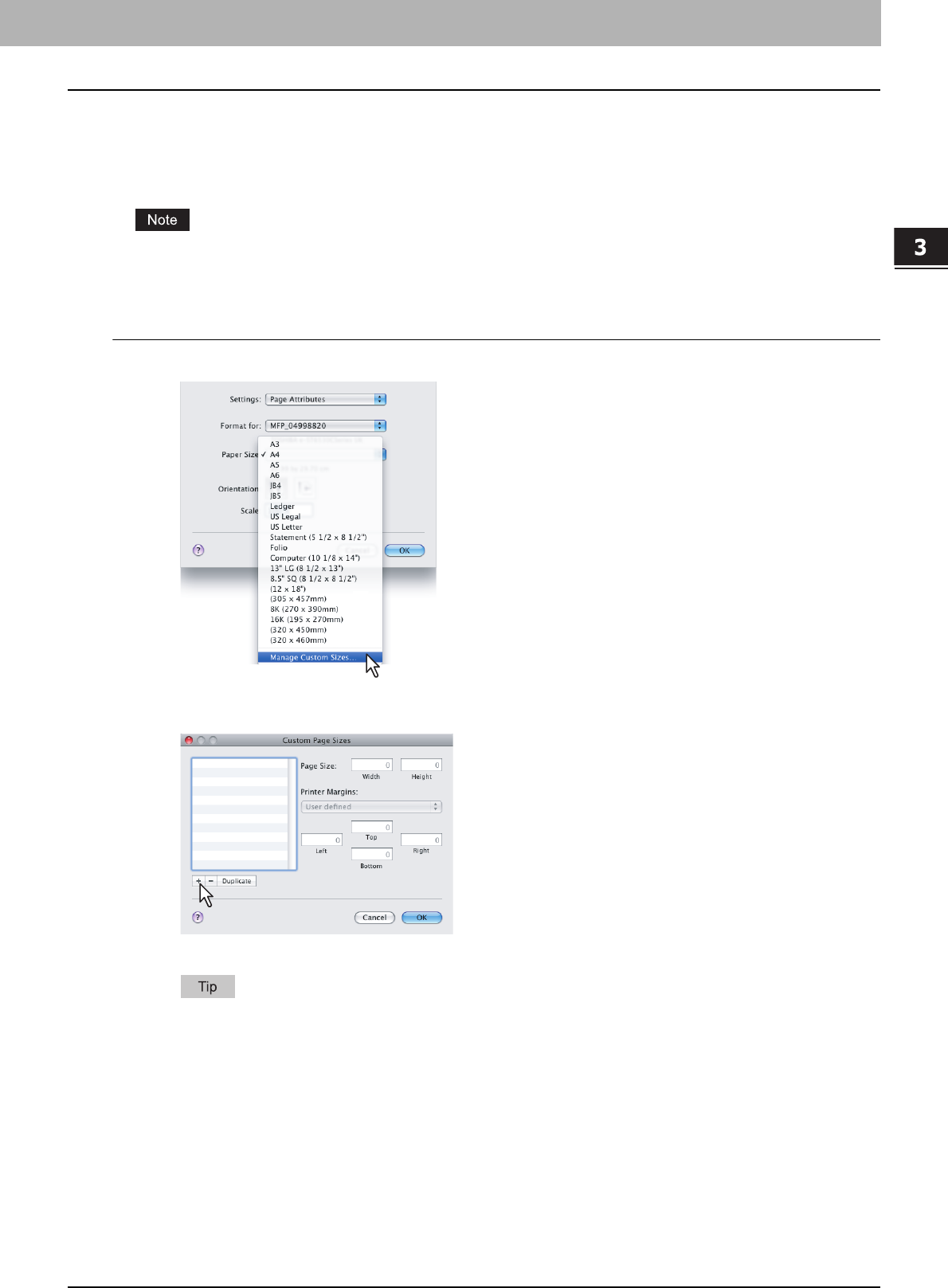
3.PRINTING FROM MACINTOSH
Printing from Application on Mac OS X 10.2.4 to Mac OS X 10.5.x 89
3 PRINTING FROM MACINTOSH
Custom Page Sizes
The PPD file for this equipment supports the Custom Page Sizes.
The procedure to create the Custom Page Size varies between the Mac OS X 10.4.x to Mac OS X 10.5.x and Mac OS X
10.2.8 to Mac OS X 10.3.x.
When you print on paper larger than standard sizes, print them one sheet by one.
P.82 “Printing on paper larger than standard sizes”
Creating Custom Page Size on Mac OS X 10.4.x to Mac OS X 10.5.x
1
Select [Manage Custom Sizes] in the [Paper Size] box.
y The Custom Page Sizes dialog box appears.
2
Click the [+] button.
y A new custom page size name is added to the list.
If you want to create a new custom page size by duplicating an existing custom page size, select the custom
page size name on the list and click [Duplicate].


















