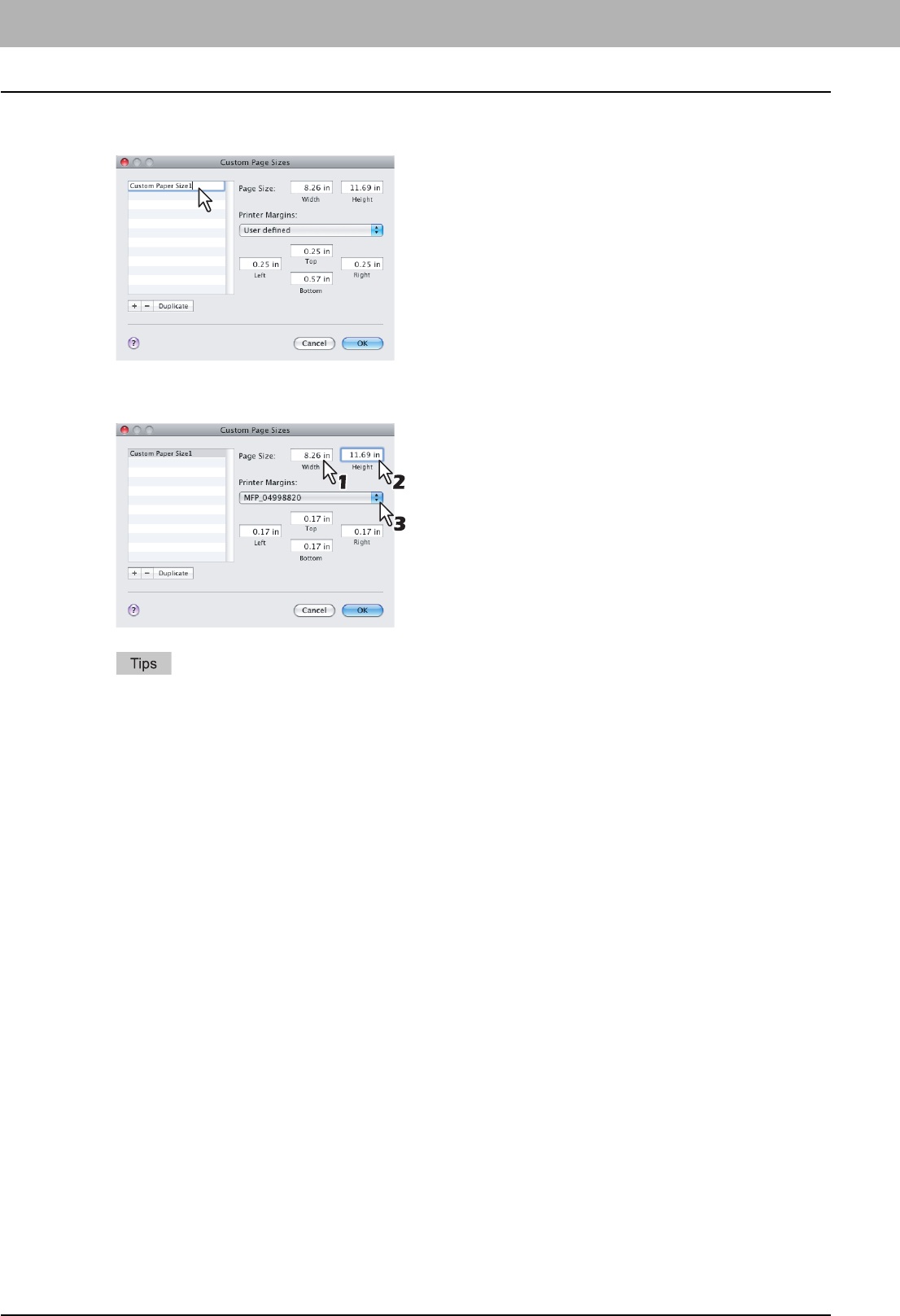
3 PRINTING FROM MACINTOSH
90 Printing from Application on Mac OS X 10.2.4 to Mac OS X 10.5.x
3
Double-click the added custom page size name on the list and rename the custom page
size.
4
Enter the width and height in the [Page Size] boxs, and select the printer name of this
equipment in the [Printer Margins] box.
y Please use the margin settings that are automatically entered by selecting the printer name in the [Printer
Margins] box.
y You can delete the created custom page size by clicking the [-] button.
5
Click [OK].
y The Custom Page Size is saved and it can be selected in the [Paper Size] box in the Page Attributes menu.


















