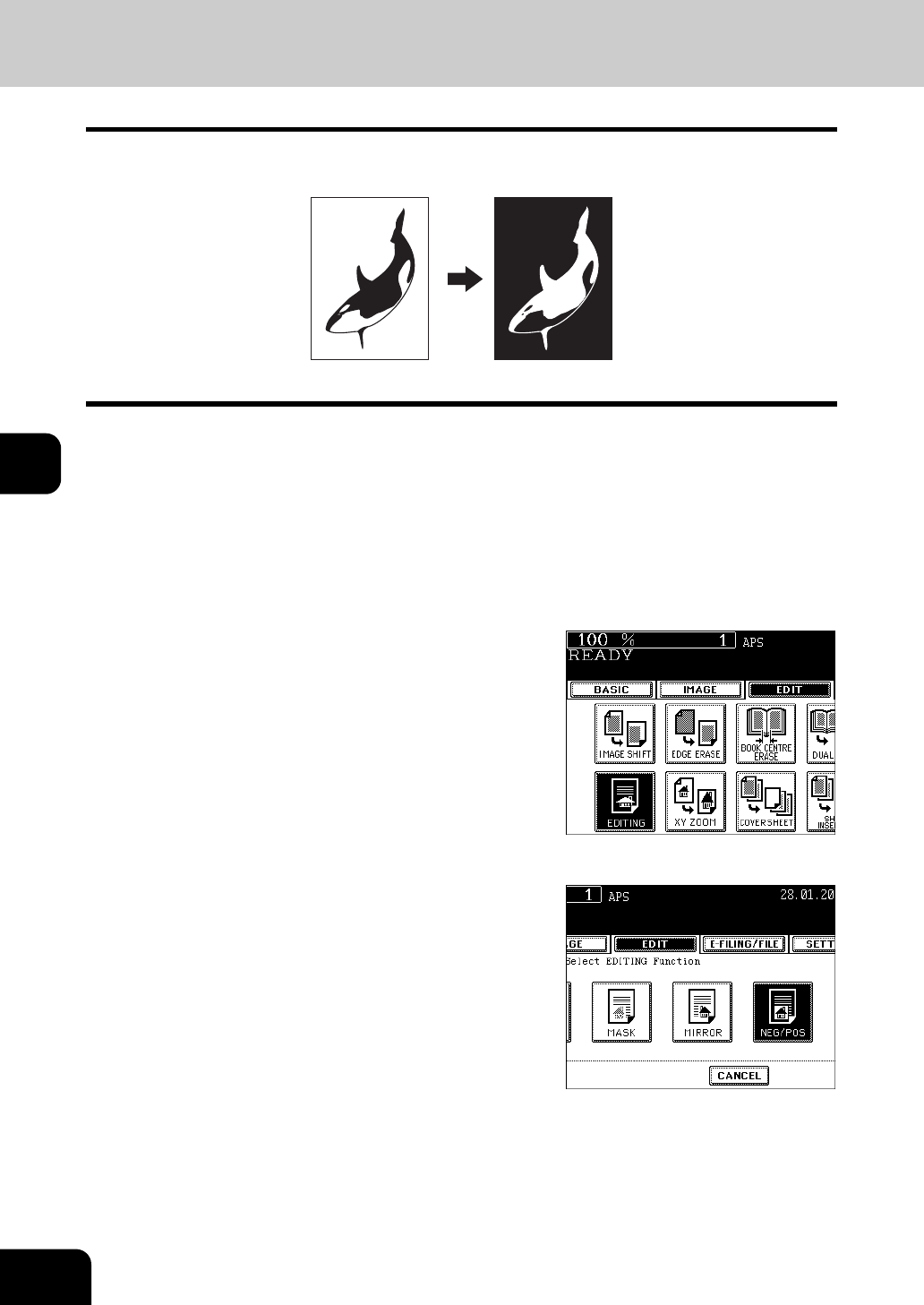
124
5.USING THE EDITING FUNCTIONS
7.IMAGE EDITING (Cont.)
5
Negative/Positive Reversal
This function allows you to reverse the black areas on the original as white areas, or vice versa.
1
Place paper in the drawer(s).
- "4.SETTING COPY PAPER" Page 35
- When using this mode in bypass copying ("Bypass Copying"
Page 61), be sure to specify the paper size.
2
Place the original(s).
- "2.SETTING ORIGINALS" Page 51
3
Press the [EDIT] button to enter the edit
menu, and then press the [EDITING]
button.
4
Press the [NEG/POS] button.
z Select other copy modes as required.
5
Press the [START] button.


















