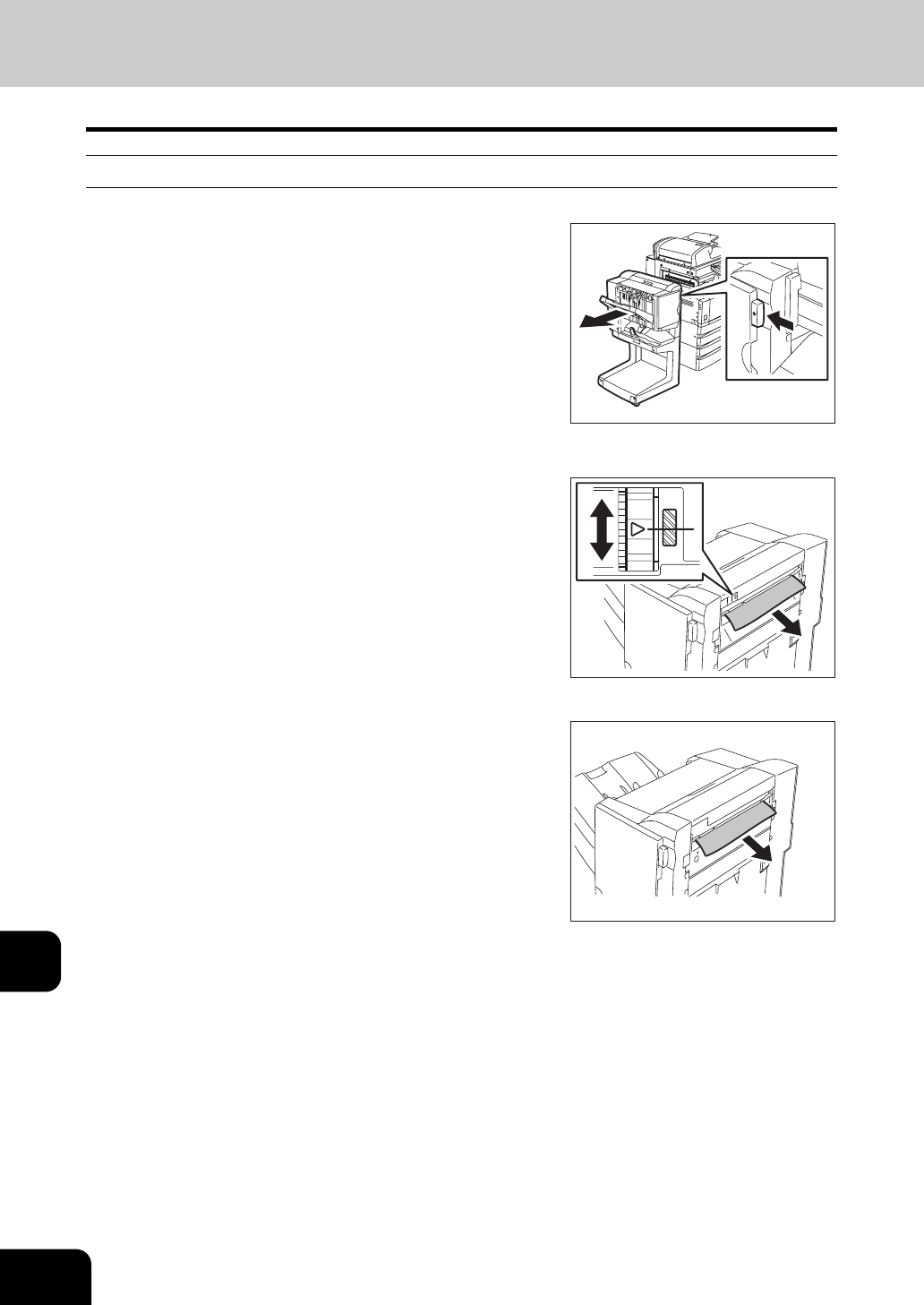
270
12.WHEN THE GRAPHIC SYMBOLS BLINK ON THE TOUCH PANEL
3.CLEAR PAPER SYMBOL (Cont.)
12
11. Paper Misfeed in the Hole Punch Unit
1
Pressing the release lever of the finisher,
move the finisher carefully away from the
copier.
2
Rotate the green knob of the hole punch
unit to locate the arrow within the shadow
area in the right side of the knob.
- Under this condition, the punches are up.
3
Remove any misfed paper.
4
Return the finisher to the original
position.


















