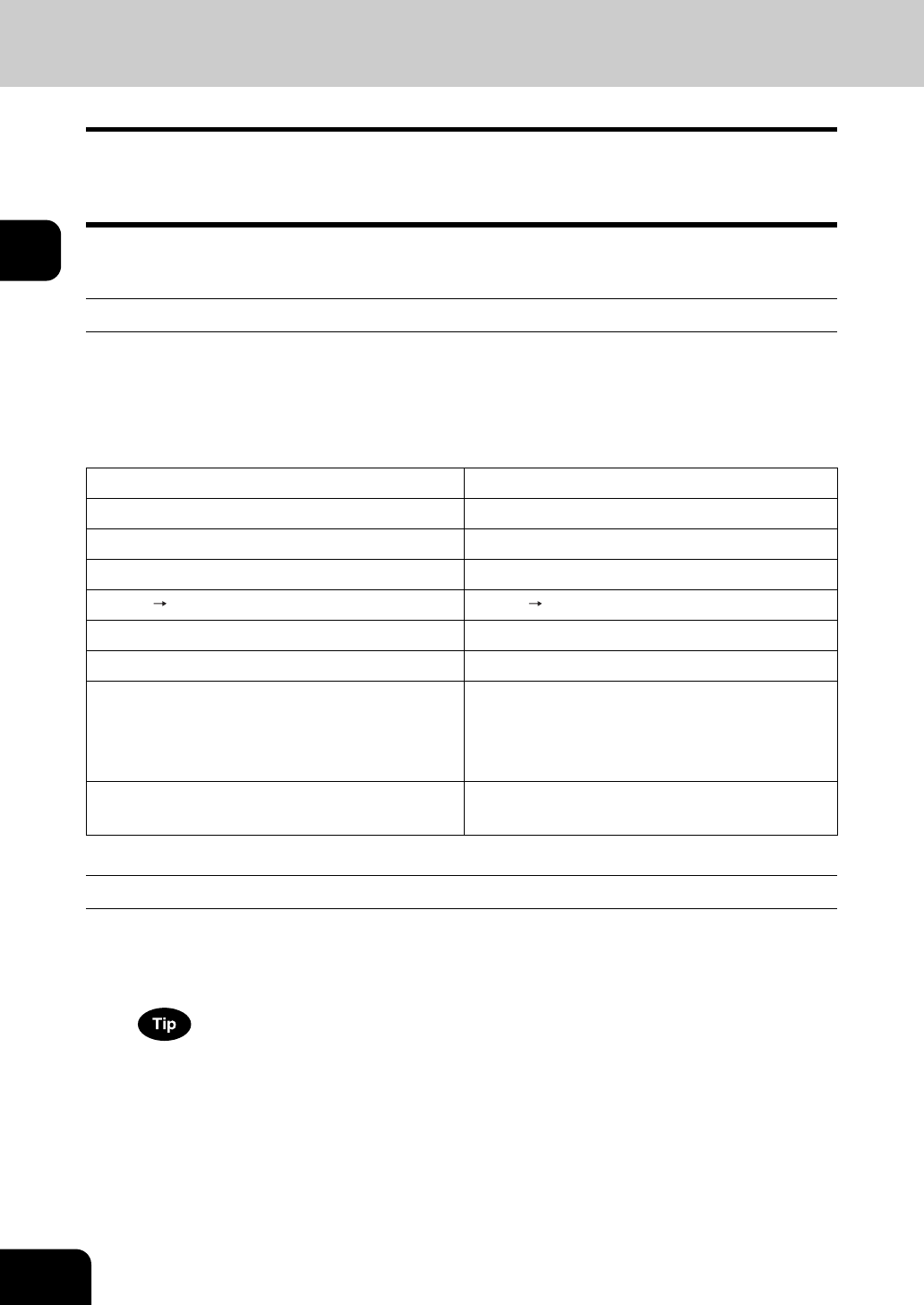
48
2.HOW TO MAKE COPIES
2
1. GENERAL COPYING PROCEDURES
After placing or confirming paper in the drawers, place the originals. When the [START] button is pressed
with any settings unchanged, copies are made in the initial (default) settings. You can make copies as
desired by setting different copy modes.
Initial (default) Settings
The copy modes that are automatically set when the power is turned on, when the energy-saving mode is
cleared or when the [FUNCTION CLEAR] button is pressed on the control panel are called the initial
(default) settings. The initial setting when installing the equipment is as follows:
* The initial setting can be changed. See the [User Functions Guide] for details.
Copying Procedure
1
Place paper in the drawer(s).
- "Changing the Paper Size of the Drawer" Page 38
- "Acceptable Copy Paper Types and Sizes" Page 35
When the desired paper is not placed in any of the drawers or the
large capacity feeder:
- Setting the drawer "Changing the Paper Size of the Drawer/
Setting the Drawer for Special Uses" Page 38
- "6.BYPASS COPYING" Page 61
Item Initial (default) setting
Reproduction ratio 100%
Copy quantity 1
Paper selection Automatic paper selection
Original Copy 1-sided 1 sided
Exposure Auto Exposure
Image quality TEXT/PHOTO mode
Finishing mode Placing original on the original glass:
Non-sort/non-staple mode
Placing the reversing automatic document feeder
(optional): Sort mode
Installing the reversing automatic document feeder
(optional):
Continuous original feed mode


















