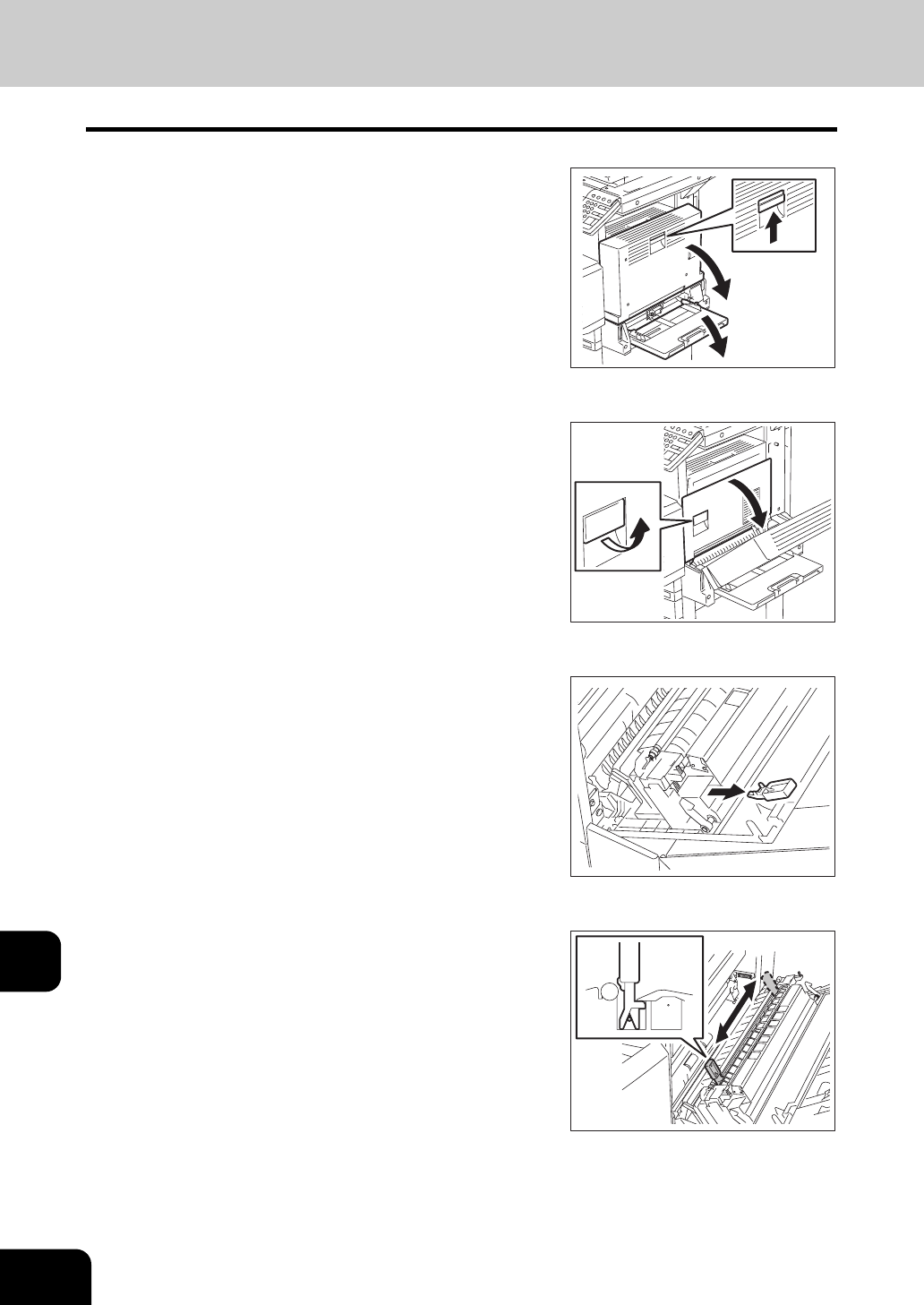
256
12.WHEN THE GRAPHIC SYMBOLS BLINK ON THE TOUCH PANEL
2.REPLACE TONER CARTRIDGE SYMBOL (Cont.)
12
7
Lower the bypass tray.
8
Open the automatic duplexer.
9
Open the transfer cover to take out the
transfer charger cleaner from the front
pocket.
10
Wipe the transfer charger wire properly
with the transfer charger cleaner.
- Insert the transfer charger cleaner into the edge of the transfer
separation unit. Then take it out again after cleaning.
- Press the cleaner against the wall of the next charger and check
if the cleaner pad contacts the wire.


















