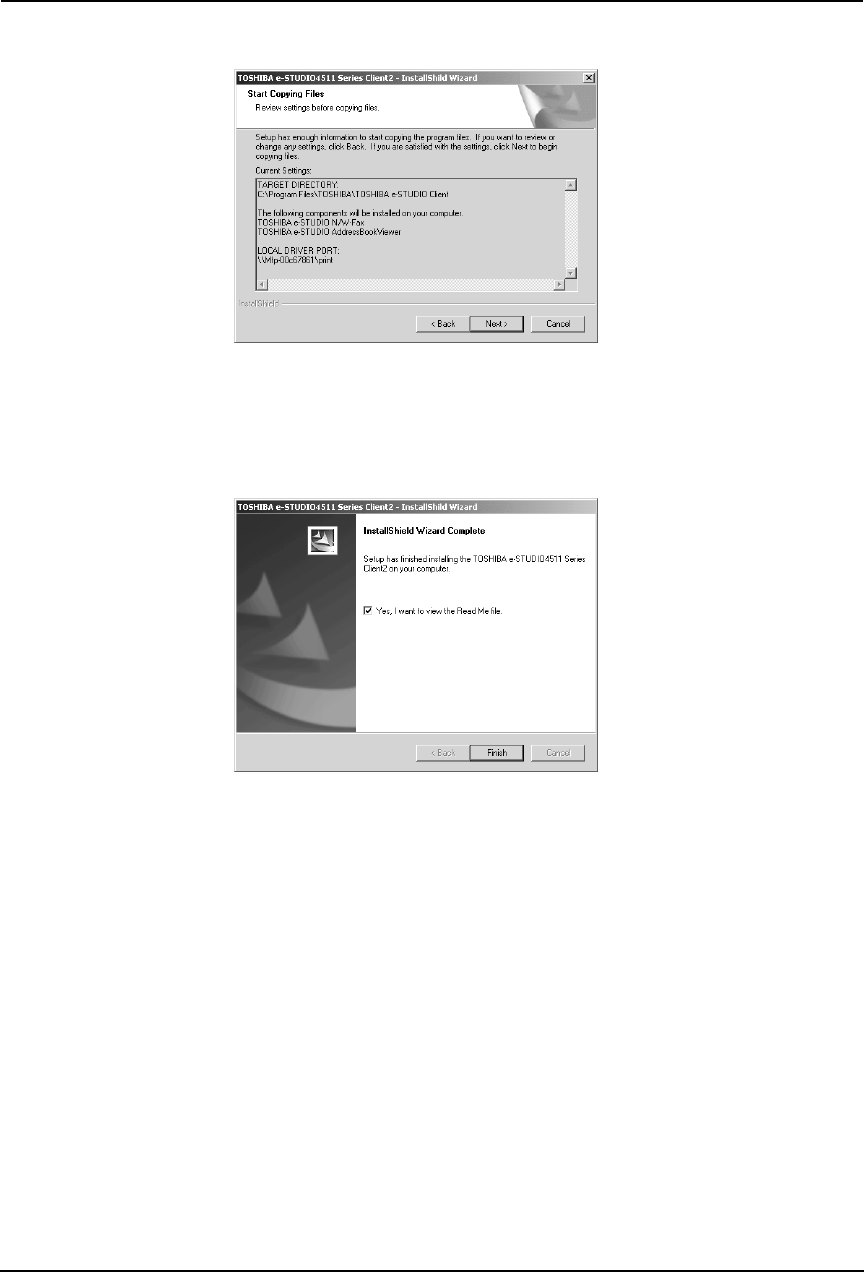
Network Fax Guide — Installing Network Fax Software 17
12. Click [Next].
• Starts copying files and the InstallShield Wizard Complete screen is
displayed when copying files are completed.
13. Select “Yes, I want to view the Read Me file.” and click [Fin-
ish].
• The installation is completed.
NOTE: • The Installer may ask you to restart your computer. If it does, select “Yes, I want to
restart my computer now.” and click [Finish] to restart your computer.
— Using the Discovery Functions to Specify the SMB Port
In the Select Port screen during the installation, you can also obtain the network queue name
automatically by searching the equipment.
There two ways to obtain the SMB printer port from the equipment:
P.18 "Searching the equipment automatically"
P.20 "Specifying the IP address manually"


















