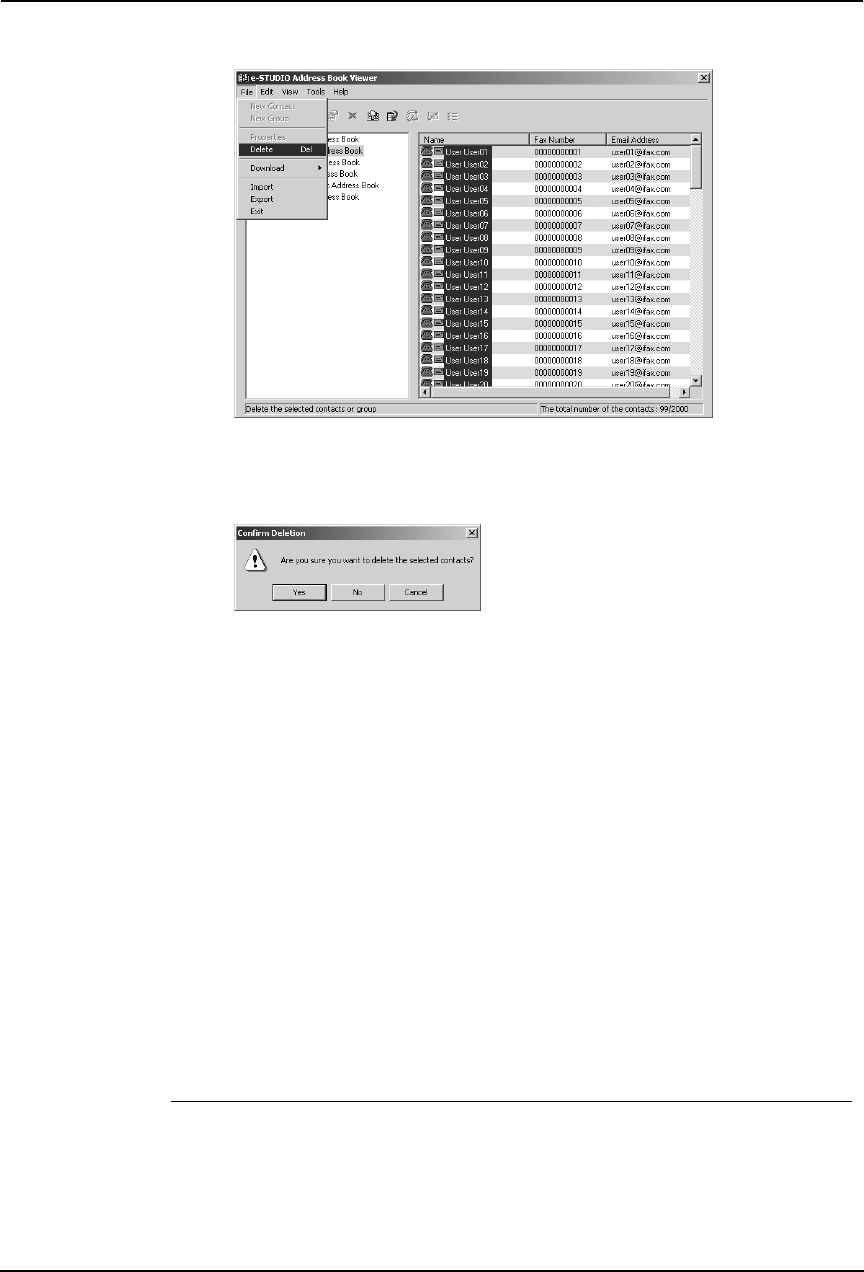
84 Network Fax Guide — Managing Address Book
2. Click the [File] menu and select [Delete].
• The Confirmation Deletion dialog box appears.
3. Click [Yes].
• The selected contacts are deleted.
Managing Groups
You can add groups to the “Group” folder in the Private Address Book. Groups can be used for
multiple transmission.
P.84 "Creating Groups"
Also you can modify or delete contacts in the private address book.
P.85 "Modifying Groups Properties"
P.86 "Removing Groups"
After you create a group, you can add or delete contacts in the group. For the instruction to add
contacts in a group, please refer to the following section.
P.76 "Managing Contacts"
— Creating Groups
You can create groups in the “Group” folder in the private address book.
Creating groups
1. Select the “Group” folder either in the “Private Address
Book” folder.


















