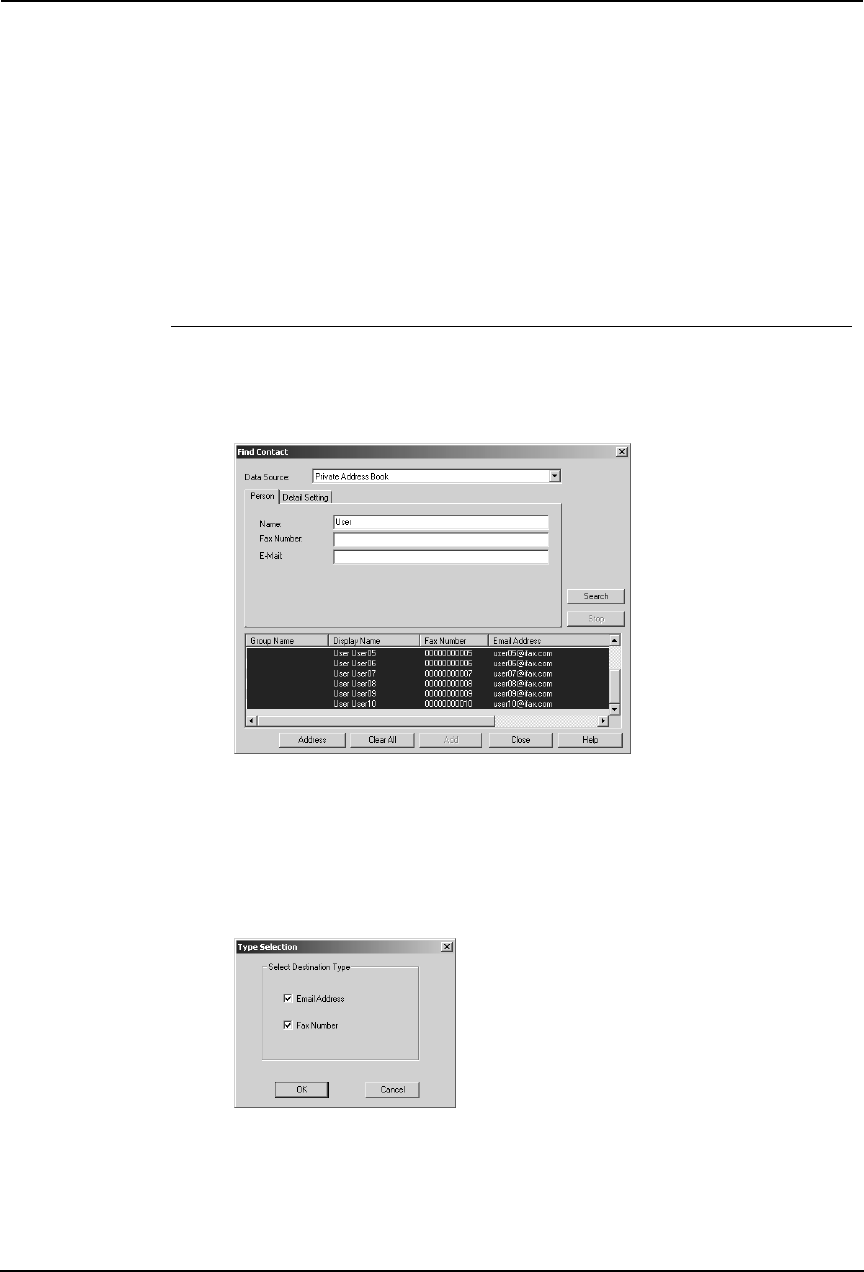
Network Fax Guide — Managing Address Book 91
8. Click [Search].
• It begins searching contacts in the selected address book. When it
completes searching, found contacts appear in the list at the bottom
of the dialog box.
• If the Address Book Viewer is launched by clicking [Select From
Address Book] in the N/W-Fax driver, you can add the searched con-
tacts as recipients for N/W-Fax.
P.91 "Adding contacts as recipients for N/W-Fax"
SUPPLEMENT: • If you want to stop searching, click [Stop].
Adding contacts as recipients for N/W-Fax
If the Address Book Viewer is launched by clicking [Select From Address Book] in the N/
W-Fax driver, you can add the searched contacts as recipients for N/W-Fax.
1. Select the searched contacts and click [Address].
• The Type Selection dialog box appears.
2. Check the “Email Address” check box if you want to add the
Email address of the selected contacts as the destinations,
and chck the “Fax Number” check box if you want to add the
fax number of the selected contacts as the destinations.
3. Click [OK].
• The Destinations dialog box appears.


















