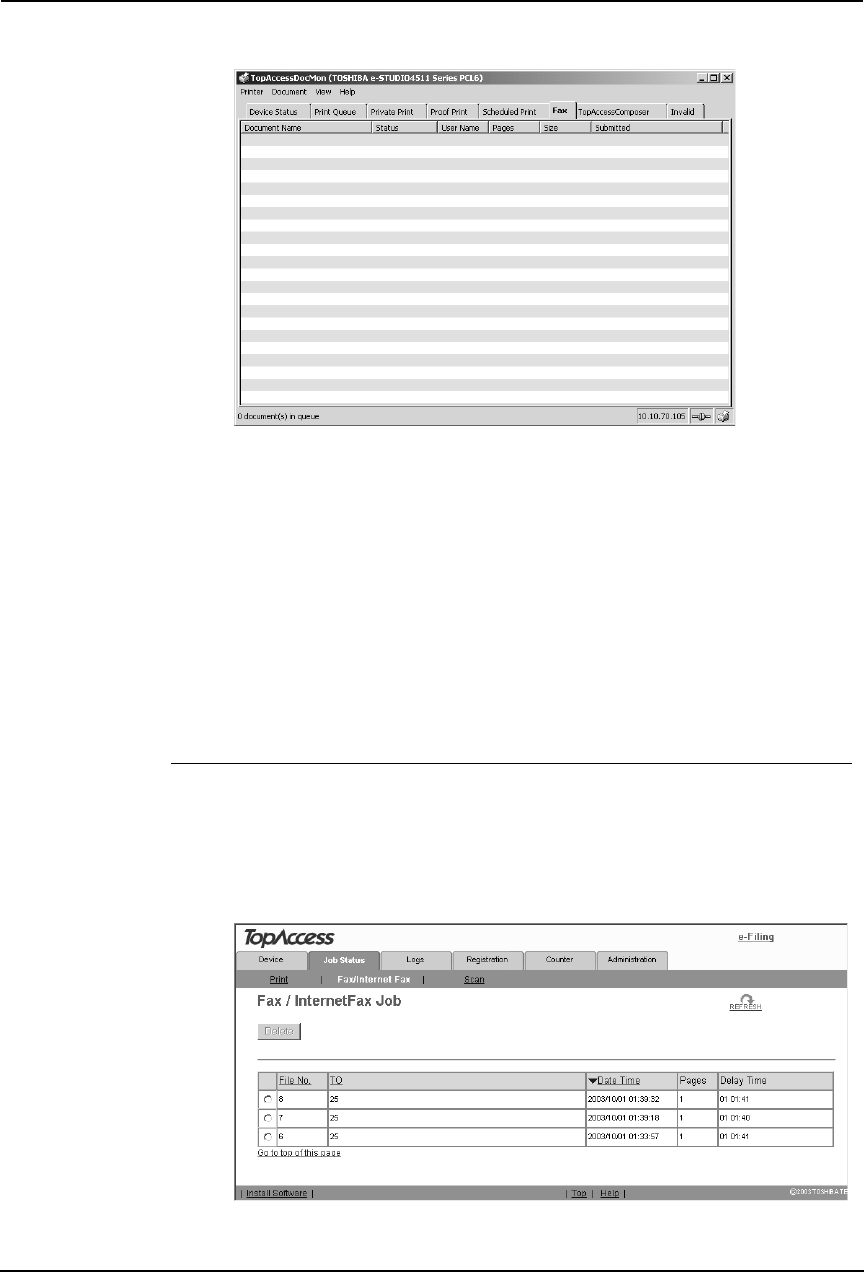
48 Network Fax Guide — Managing Faxes
3. Click the Fax tab.
• The fax jobs list is displayed.
4. If you want to delete a fax job, select a fax job in the list, click
the [Document] menu and select [Cancel].
• The selected job is deleted.
Managing Fax Jobs using TopAccess
Users can use TopAccess to display the fax jobs that are currently on this equipment. The Fax/
Internet Fax menu page in the Jobs tab allows the users to display and delete fax jobs that are
currently stored in the queue.
Displaying and deleting the fax jobs using TopAccess
1. Access TopAccess using the browser.
• For the instruction to access TopAccess, please refer to the Network
Operator’s Guide.
2. Click the Job Status tab and Fax/Internet Fax menu.
• The Fax/Internet Fax menu page displays the list of fax jobs.


















