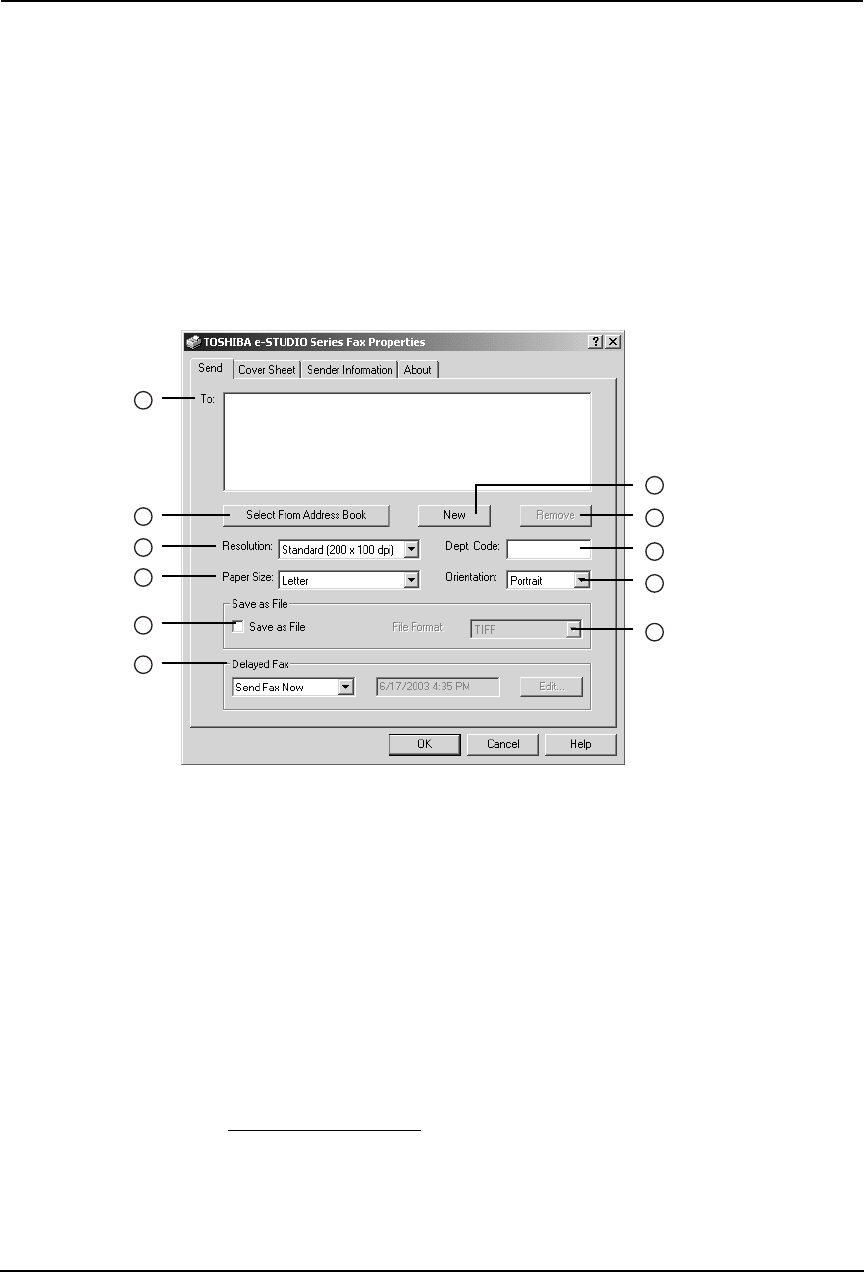
Network Fax Guide — Faxing from Applications 35
SUPPLEMENT: • To find the fax transmission instructions of that you expect for transmission results,
you can refer to the procedures in the following section.
P.43 "Sending with Extended Fax Functionality"
Setting up the Send Properties
In the Send tab of the N/W-Fax properties dialog box, you can specify the recipients and how the
fax will be sent.
SUPPLEMENT:
• To specify the recipients, you can select from the Address Book or enter the recipi-
ent manually.
P.36 "Specifying Recipients"
1) To
This displays the specified recipients list.
2) [Select From Address Book]
Click to launch the Address Book Viewer. You can select recipients from the Address Book.
P.37 "Specifying recipients from Address Book"
3) [New]
Click to add new recipient by entering manually. The Direct Dial dialog box appears.
P.40 "Entering a recipient manually"
4) [Remove]
Select a recipient in the “To” list and click this to remove the recipient from the list.
P.41 "Removing recipients"
5) Resolution
Select the resolution for the fax.
• Standard (200 x 100 dpi) — Select this to send a document in Standard mode (200 x
100 dpi).
• Fine (200 x 200 dpi) — Select this to send a document in Fine mode (200 x 200 dpi).
• Super Fine (200 x 400 dpi) — Select this to send a document in Super Fine mode (200
x 400 dpi).
1
2
3
4
5
7
9
11
6
8
10


















