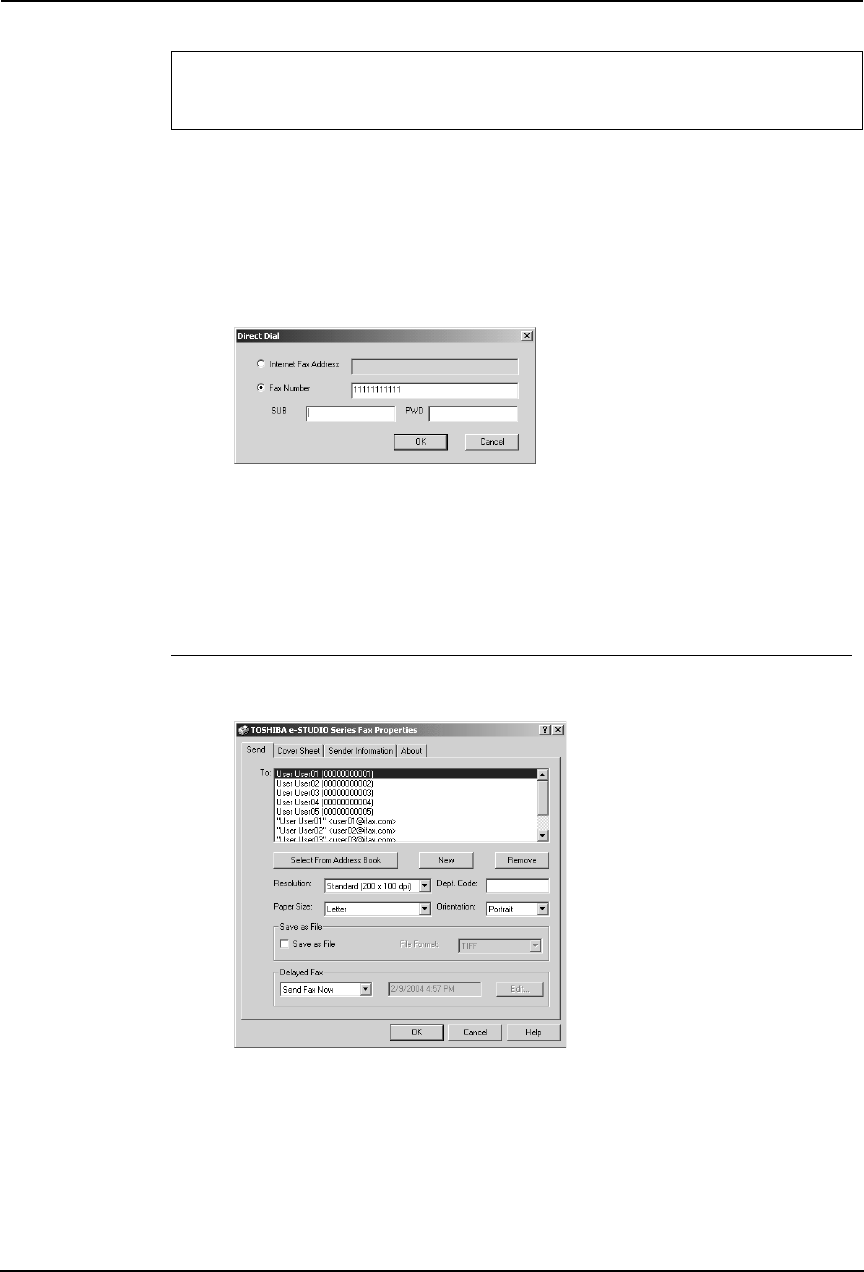
Network Fax Guide — Faxing from Applications 41
3. To add a fax number as a recipient, select “Fax Number” and
enter the fax number in the right field. In addition, if you
specify a Sub address, enter the Sub address in the “SUB”
field, and security password for the Sub address in the
“PWD” field if required.
NOTE: • You can send to a fax number only when the optional Fax unit is installed.
4. Click [OK].
• Entered recipient is added to the “To” list.
Removing recipients
1. Select a recipient that you want to delete from the “To” list.
2. Click [Remove].
• The selected recipient is deleted from the “To” list.
For e-STUDIO450 Series and e-STUDIO280 Series:
The Internet Fax transmission using the N/W-Fax driver is available only when the Printer Kit
and Scanner Upgrade Kit are installed, or when the Printer/Scanner Kit is installed.


















