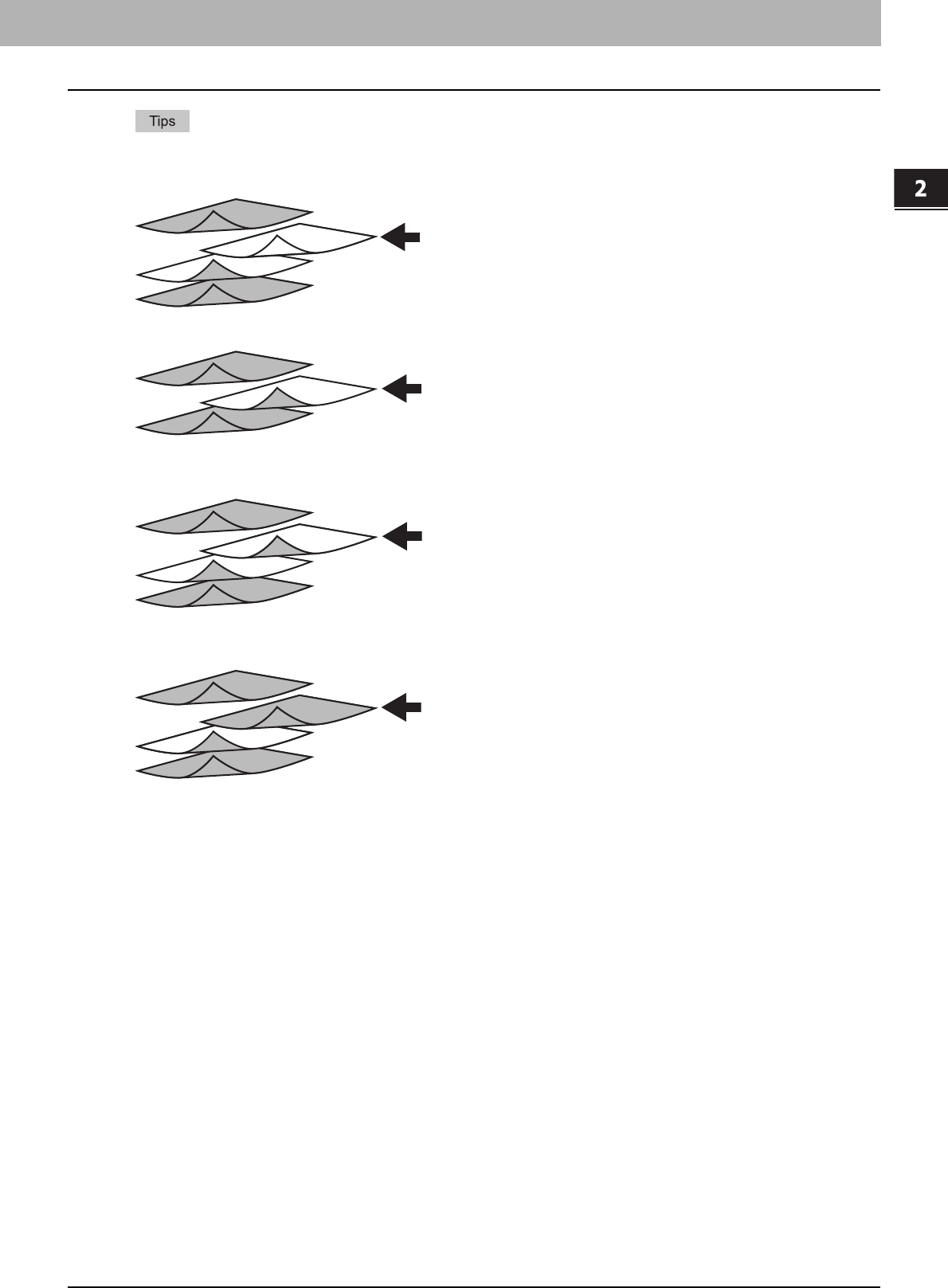
2.PRINTING FROM WINDOWS
Setting Up Print Options 39
2 PRINTING FROM WINDOWS
y If [Blank] is selected while 2-sided printing is performed, and you enter an even numbered page (printed on the
back side of the paper) for the [Pages] box, the specified page will be blank. The desired blank sheet is inserted
next and the 2-sided printing continues from the next page.
y If [1 Side] is selected while 2-sided printing is performed, the specified page is printed on the front side of the sheet
and back side of the sheet will be blank.
y If [1 Side] is selected while 2-sided printing is performed, and you enter an even numbered page (printed on the
back side of the paper) for the [Pages] box, the specified page will be blank. The page is printed on the front side of
the inserted sheet and the 2-sided printing continues from the next page.
y If [2 Sides] is selected while 2-sided printing is performed, and you enter an even numbered page (printed on the
back side of the paper) for the [Pages] box, the specified page will be blank. The specified page and the next page
are printed on the inserted sheet and the 2-sided printing continues from the next page.
1
2
3
4
5
1
2
3
4
5
1
2
3
4
5
6
4
5
1
2
3
4
5
6
7


















