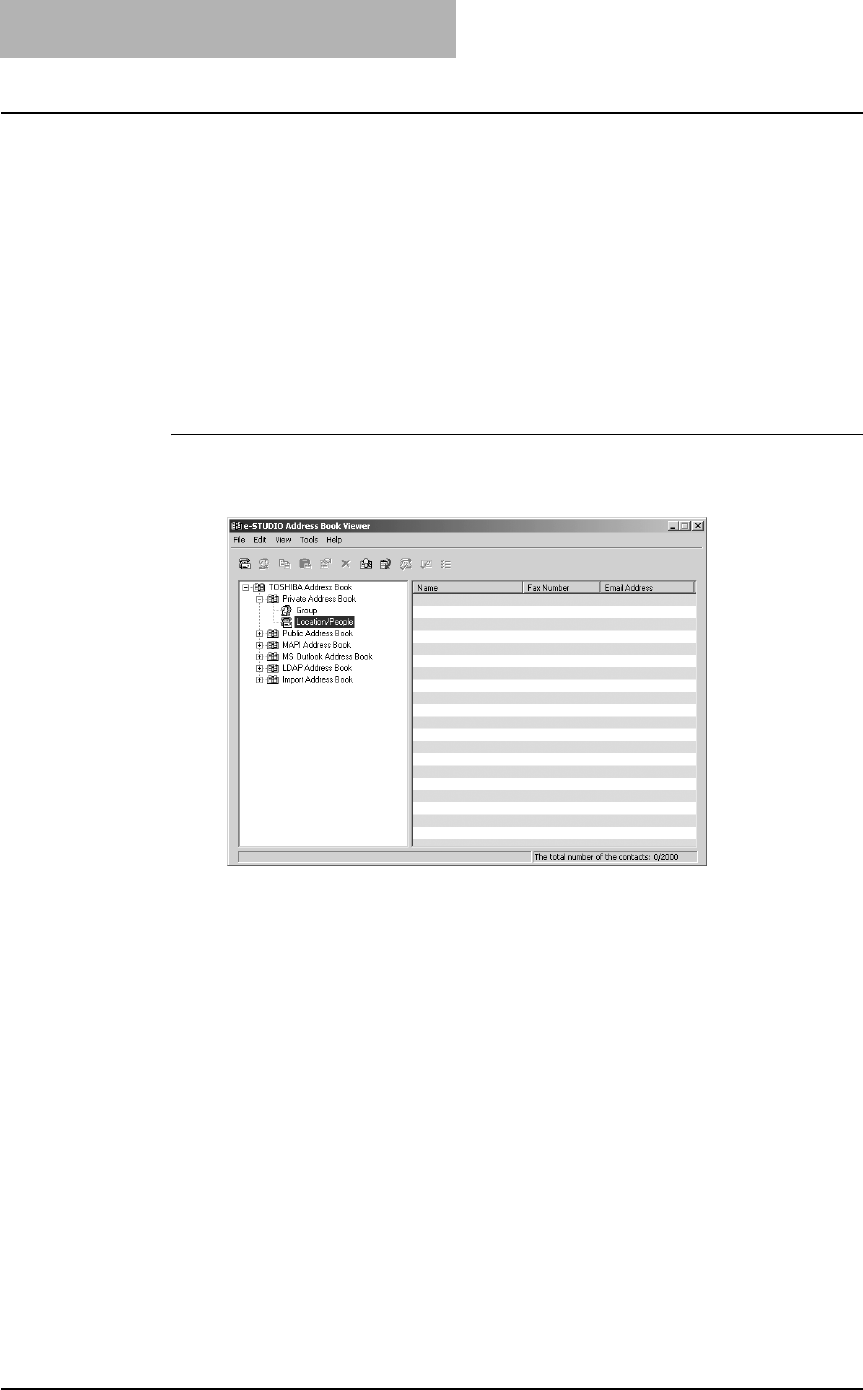
4. Managing Address Book
76 Network Fax Guide — Managing Address Book
There are several ways to add the contact to the container.
P.76 "Adding Contacts Manually"
P.79 "Copying Contacts from an Address Book"
Also you can modify or delete contacts in the private address book.
P.81 "Displaying or Modifying Contacts Properties"
P.84 "Removing Contacts"
— Adding Contacts Manually
You can add new contacts to the “Location/People” folder in the private address book.
Also you can add new contacts to groups created in the private address book.
Adding a new contact manually
1. Select the folder that you want to add new contact in the left
pane.
• If you want to add new individual contact in the private address book, select
the “Location/People” folder under “Private Address Book” folder.
• If you want to add new contact to the group in the private address book,
select a group that you want to add a contact in the “Group” folder under “Pri-
vate Address Book” folder.


















