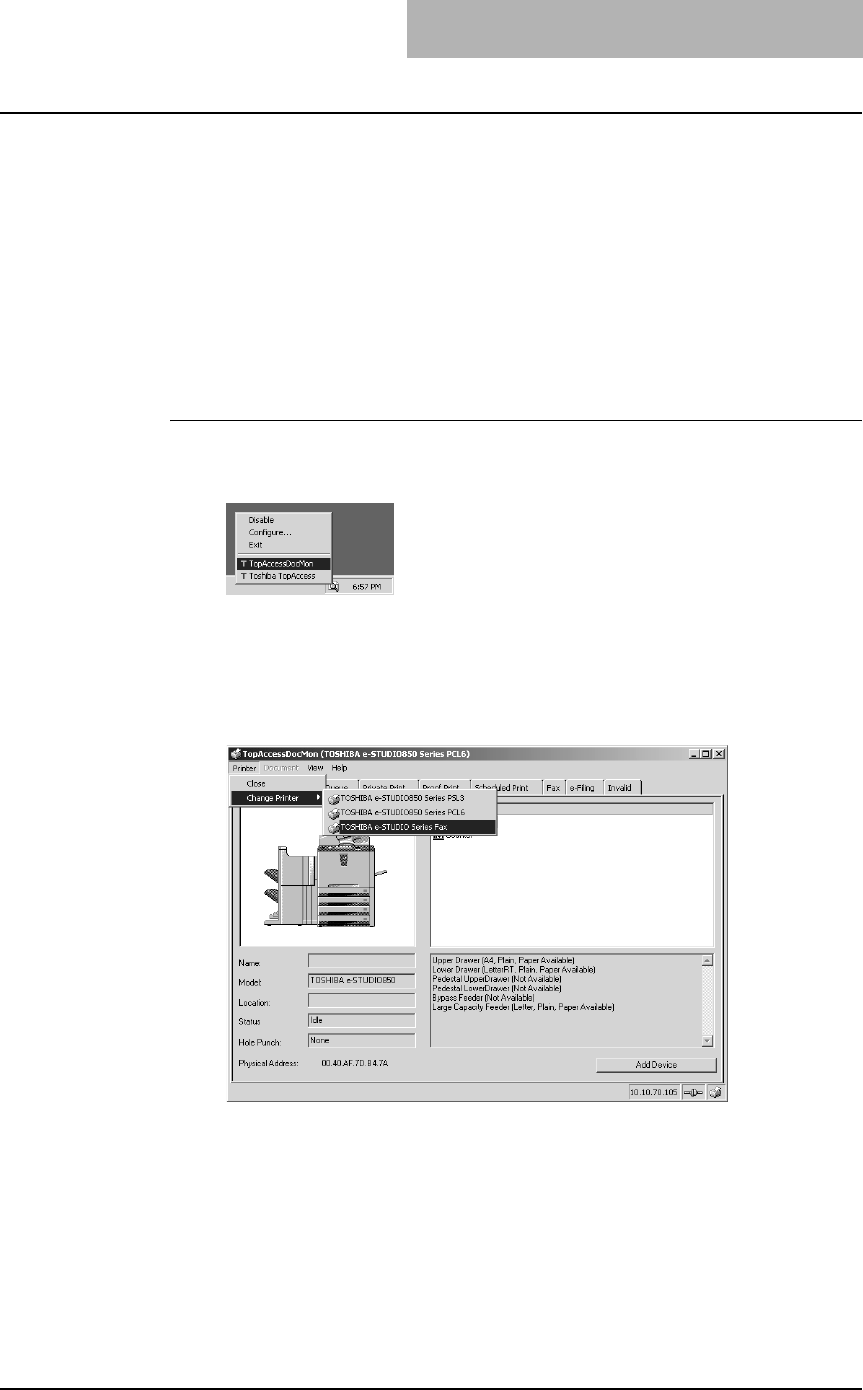
3. Faxing from Client Computers
Network Fax Guide — Managing Faxes 47
Managing Faxes
You can display manage the fax jobs using TopAccessDocMon and TopAccess.
P.47 "Managing Fax Jobs using TopAccessDocMon"
P.48 "Managing Fax Jobs using TopAccess"
Managing Fax Jobs using TopAccessDocMon
Users can use the TopAccessDocMon application’s Fax tab to display the fax jobs that
are currently on this equipment. This page allows the users to display and delete fax
jobs which are originally submitted from your computer. For further information on
TopAccessDocMon installation and configuration, refer to the Printing Guide.
Displaying and deleting the fax jobs using TopAccessDocMon
1. Right-click the TopAccessDocMon icon in the task bar, and
select [TopAccessDocMon].
• The TopAccessDocMon window appears and displays the Device tab that
shows the device information of the default printer.
2. If displayed device information is not the device which you
want to monitor the fax jobs, click the [Printer] menu and
select the device name in the [Change Device] menu.
• The TopAccessDocMon window displays the device information of selected
device.


















