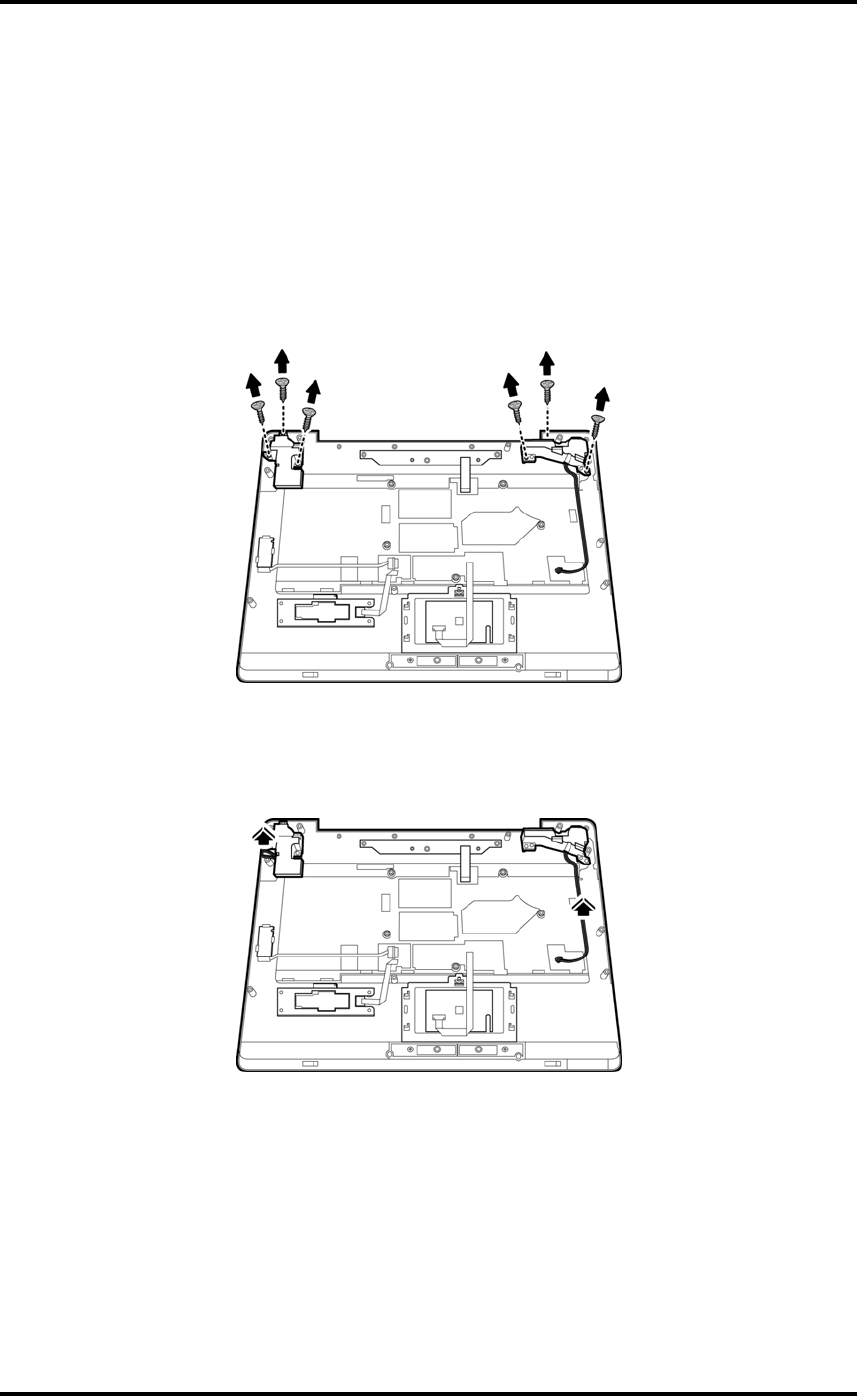
4 Replacement Procedures
4-48 Minnesota 10A/10AG Series Maintenance Manual
4.19 Speakers
To remove the speakers, first remove the display assembly, keyboard, and top cover. Then
follow the steps below:
Removing the Speakers
1. Turn the top cover over. Remove three M2.5x4 screws securing the right speaker to the
top cover. Remove three M2.5x4 screws securing the left speaker to the top cover.
Figure 4-55 Removing the speaker screws
2. Disconnect the speaker cables.
Figure 4-56 Disconnecting the speaker cables


















