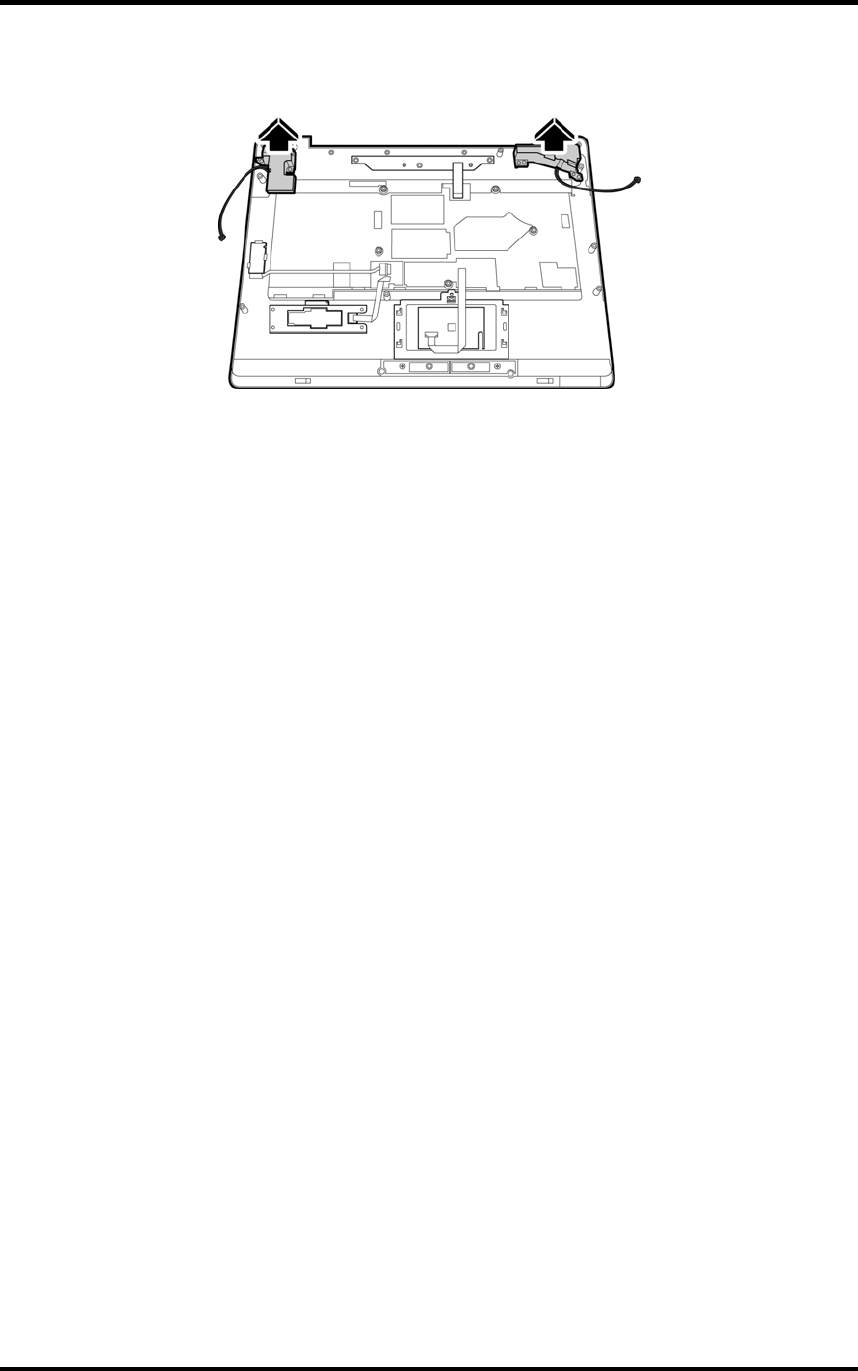
4 Replacement Procedures
Satellite A210/ A215, Satellite Pro A210, EQUIUM A210, SATEGO A210 Series Maintenance Manual
4-49
3. Remove the speakers.
Figure 4-57 Removing the speakers
Installing the Speakers
To install the speakers, follow the steps below and refer to the figures in the preceding section.
1. Seat the speaker brackets in the top cover paying attention to the direction markings.
2. Replace the speakers and secure with three M2.5x4 screws on each side.
3. Extend the right speaker cable through the top cover.
4. Turn the top cover over and install it onto the system board.
5. Connect the speaker cables (black and red) to the system board.


















