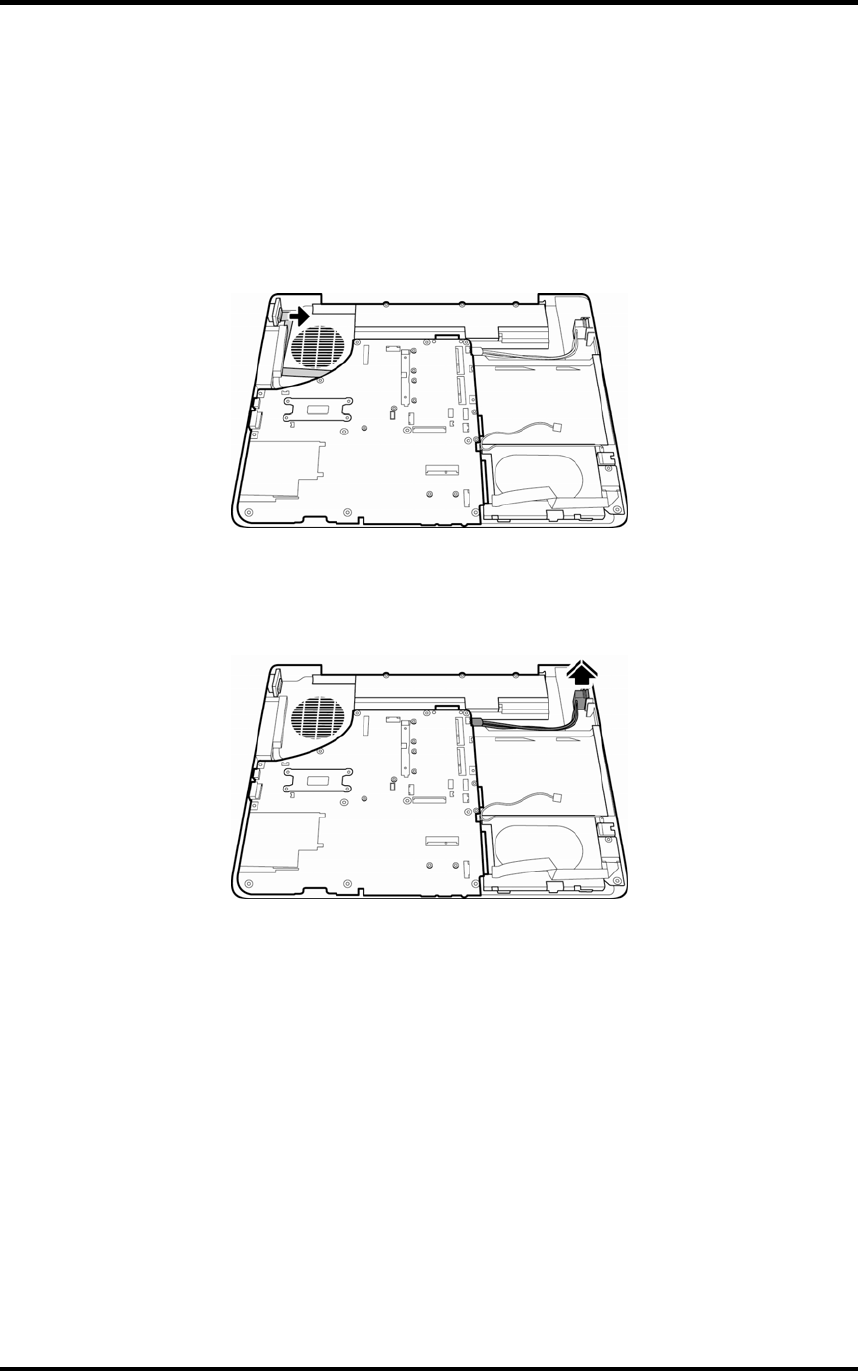
4 Replacement Procedures
Satellite A210/ A215, Satellite Pro A210, EQUIUM A210, SATEGO A210 Series Maintenance Manual
4-59
4.25 System Board
Removing the System Board
To remove the system board, first remove the display assembly, keyboard, top cover, MDC
card, USB board, wireless module, and system fan. Then follow the steps below:
1. Disconnect and remove the VGA cable.
Figure 4-71 Removing the VGA cable
2. Disconnect the DC-IN connector from its socket.
Figure 4-72 Removing the DC-IN connector


















