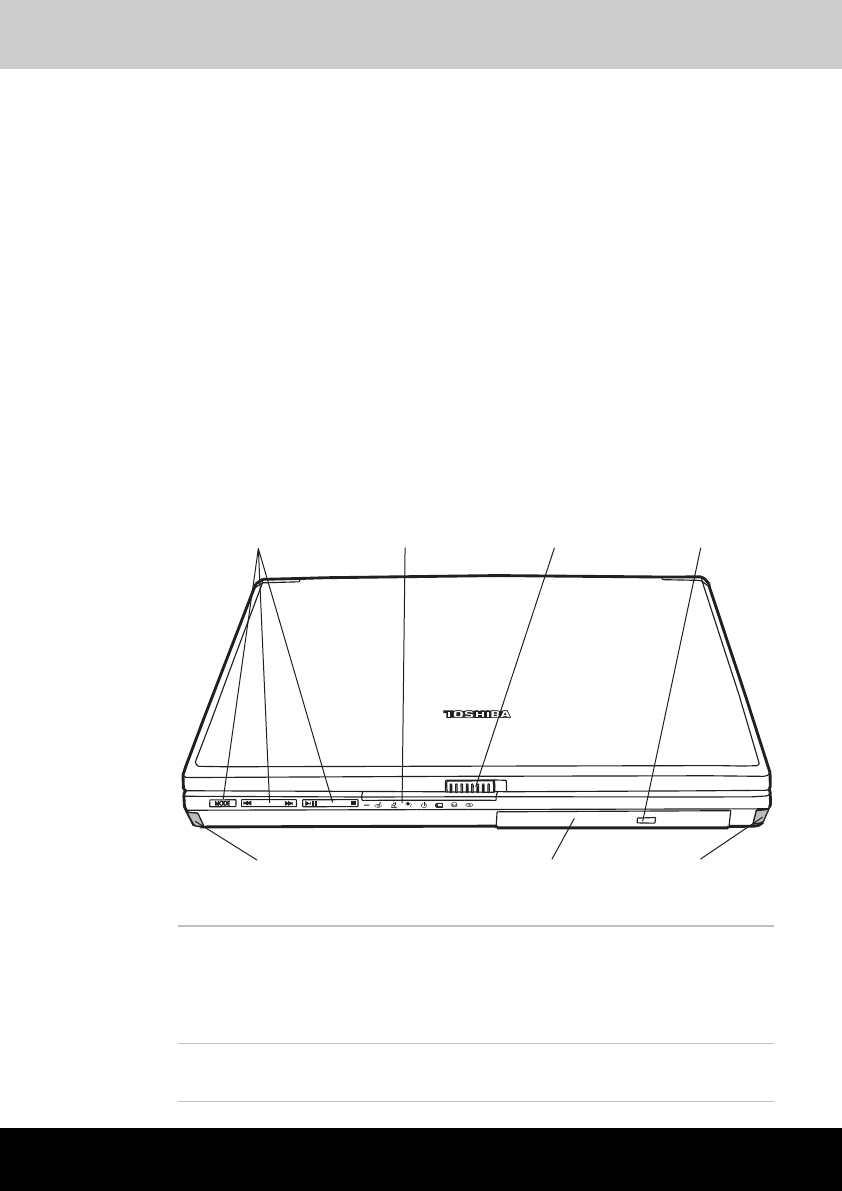
The Grand Tour
Satellite A30 Series 2-1
Satellite A30 Series
Version
1
Last Saved on 12/08/2003 14:15
ENGLISH using Euro_M.dot –– Printed on 12/08/2003 as IM_A30EN
Chapter 2
The Grand Tour
This chapter identifies the various components of your computer.
Become familiar with each component before you operate the computer.
Front with the display closed
The figure below shows the computer front with its display panel in the
closed position.
CD/DVD/AUDIO
CONTROL BUTTONS* SYSTEM INDICATORS DISPLAY LATCH CD/DVD EJECT BUTTON
LEFT SPEAKER OPTICAL MEDIA DRIVE RIGHT SPEAKER
*Not available on all models
Front of the computer with display closed
System Indicators The system indicators provide icons for
monitoring the status of Disc Player, Audio
Music, DC IN, Power, Battery, Built-in HDD and
Diskette/Optical Media drive. Details are given
later in this chapter.
Left & Right
Speakers
The left and right speakers are placed along the
front edges.
Satellite A30 Series
User's Manual 2-1


















